Loading
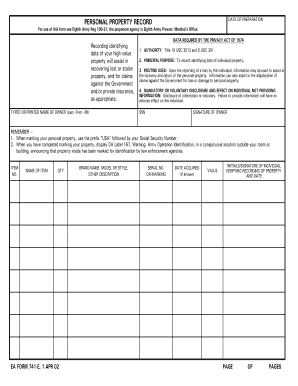
Get Ea 741-e 2002-2026
How it works
-
Open form follow the instructions
-
Easily sign the form with your finger
-
Send filled & signed form or save
How to fill out the EA 741-E online
The EA 741-E form is essential for recording identifying data of personal property to assist in recovering items that are lost or stolen. This guide provides step-by-step instructions to help you accurately complete the form online.
Follow the steps to effectively fill out your form.
- Click 'Get Form' button to obtain the form and open it in the editor.
- Enter your typed or printed name in the designated field, ensuring you include your last name, first name, and middle initial.
- Provide your Social Security number in the specified space for identification purposes.
- Read the privacy act notice and understand the authority and purpose of this form, ensuring you acknowledge that providing information is voluntary.
- Begin filling out the item details starting with the item number and name of each item you wish to record.
- Indicate the quantity of each item and provide the brand name, model, or style along with any other relevant description.
- If known, enter the serial number or any identifying markings for each item you are documenting.
- Record the date you acquired each item, as this information can be useful for claims purposes.
- Input the value of each item to help in the evaluation of any potential claims.
- Sign and date the form to verify that the information recorded is accurate, along with the initials or signature of the individual who verifies the property recording.
- Once all sections are completed, you can save changes, download, print, or share the form as needed.
Complete your EA 741-E form online today to ensure your property is recorded accurately.
To authorize military leave, document start and stop of such leave; record address and telephone number where a soldier may be contacted in case of an emergency during leave; and certify leave days chargeable to a soldier's leave account. To update a soldier's military leave and pay records.
Industry-leading security and compliance
US Legal Forms protects your data by complying with industry-specific security standards.
-
In businnes since 199725+ years providing professional legal documents.
-
Accredited businessGuarantees that a business meets BBB accreditation standards in the US and Canada.
-
Secured by BraintreeValidated Level 1 PCI DSS compliant payment gateway that accepts most major credit and debit card brands from across the globe.


