Loading
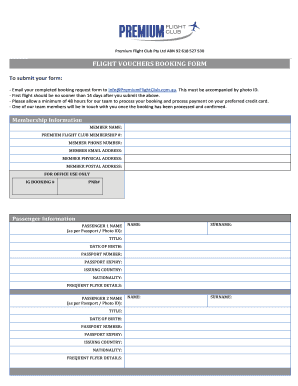
Get Premium Flight Club Flight Vouchers Booking Form
How it works
-
Open form follow the instructions
-
Easily sign the form with your finger
-
Send filled & signed form or save
How to fill out the Premium Flight Club Flight Vouchers Booking Form online
Filling out the Premium Flight Club Flight Vouchers Booking Form online is a straightforward process that ensures you can make your travel arrangements seamlessly. This guide provides a detailed breakdown of each section of the form to help users complete their booking request confidently.
Follow the steps to accurately complete your booking form
- Click ‘Get Form’ button to obtain the form and open it for editing.
- Begin by entering your membership information. Include your member name, Premium Flight Club membership number, phone number, email address, physical address, and postal address where indicated.
- Fill in the passenger information for each traveler. Provide the name and surname, title, date of birth, passport number, passport expiry, issuing country, nationality, and frequent flyer details for each passenger. Ensure the details match the passports or photo IDs.
- In the flight information section, specify the fare class you prefer: economy, premium economy, or business/first class. Indicate whether you require a one-way flight, return flights, or multi-stop trips, and provide the route details.
- Input the requested flight details such as departure flight number, airport or city of departure, arrival city, and the chosen departure airline. Don't forget to include the departure time and date.
- If applicable, fill in the return flight number and return date. You may also add any special service requests, luggage requirements, meal options, and seating requests in this section.
- Calculate and enter the total costs of flights and any additional options, including taxes, and specify the cost to be charged to your credit card after applying the $200 flight voucher. Be aware of the non-refundable booking fee.
- Review all entered information carefully to ensure accuracy. When ready, save your changes, and download or print the form for your records.
- Email your completed booking request form to info@PremiumFlightClub.com.au, making sure to attach a photo ID as required.
Complete your booking form online today and embrace your future travels with ease!
You can acquire flight vouchers through various channels, including airline promotions, loyalty rewards programs, and the Premium Flight Club Flight Vouchers Booking Form. This form simplifies your search and helps you find available vouchers tailored to your travel plans. Always be mindful of the terms associated with each voucher to maximize their benefits.
Industry-leading security and compliance
US Legal Forms protects your data by complying with industry-specific security standards.
-
In businnes since 199725+ years providing professional legal documents.
-
Accredited businessGuarantees that a business meets BBB accreditation standards in the US and Canada.
-
Secured by BraintreeValidated Level 1 PCI DSS compliant payment gateway that accepts most major credit and debit card brands from across the globe.


