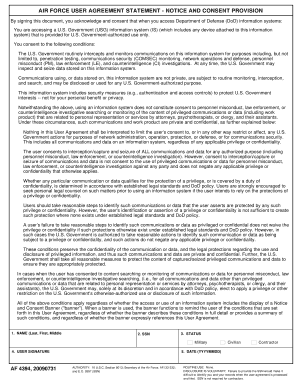
Get Af 4394 2009-2026
How it works
-
Open form follow the instructions
-
Easily sign the form with your finger
-
Send filled & signed form or save
How to fill out the AF 4394 online
Filling out the AF 4394 is a crucial step in ensuring compliance with Department of Defense policies regarding information system access. This guide provides a step-by-step approach to completing the form online, making it easier for users to navigate the process.
Follow the steps to successfully complete the AF 4394 online.
- Click the ‘Get Form’ button to obtain the form and open it in the editor.
- In the first field, enter your name in the format of Last, First, Middle. Make sure that the spelling is correct and formatted properly.
- Proceed to the next field for the SSN. Enter your Social Security Number where required. Remember that providing your SSN is essential for accurate identification.
- In the status section, select your current status from the available options: Military, Civilian, or Contractor.
- The user signature field requires you to sign the form digitally, confirming your consent to the terms outlined in this User Agreement.
- Finally, enter the date in the format YYYYMMDD. This is important for record-keeping and validation purposes.
- Once all fields are complete and reviewed, save any changes made, and then you can download, print, or share the completed form as needed.
Complete your AF 4394 online today to ensure your compliance and secure your access.
AF Form 4392 is another essential form utilized in the Air Force, primarily related to performance evaluations. This form helps ensure airmen receive the necessary feedback on their service performance. Proper understanding and handling of AF Form 4392 are crucial for maintaining fair evaluations and career progression. Platforms like USLegalForms can provide templates and guidance to assist airmen in navigating these paperwork requirements.
Industry-leading security and compliance
-
In businnes since 199725+ years providing professional legal documents.
-
Accredited businessGuarantees that a business meets BBB accreditation standards in the US and Canada.
-
Secured by BraintreeValidated Level 1 PCI DSS compliant payment gateway that accepts most major credit and debit card brands from across the globe.


