Loading
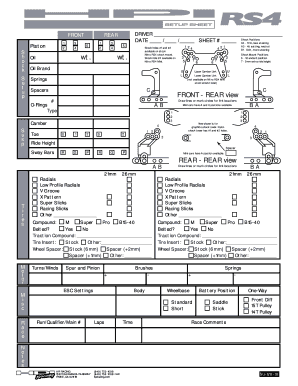
Get Hpi Rs4 Rally Setup Sheet - Notices Patrick Mod Lisme
How it works
-
Open form follow the instructions
-
Easily sign the form with your finger
-
Send filled & signed form or save
How to use or fill out the HPI RS4 Rally Setup Sheet - Notices Patrick Mod Lisme online
This guide provides clear instructions for filling out the HPI RS4 Rally Setup Sheet, which is essential for optimizing the performance of your RC vehicle. By following these steps, you can ensure that every detail of your setup is captured accurately and efficiently.
Follow the steps to complete your HPI RS4 Rally Setup Sheet online.
- Click ‘Get Form’ button to access the HPI RS4 Rally Setup Sheet and open it for editing.
- Begin filling out the 'Driver' section by entering the name of the person using the setup sheet.
- Enter the 'Date' in the specified format of month, day, and year.
- Indicate the 'Sheet #' for tracking purposes.
- Complete the 'Shock Setup' section, detailing the piston positions and oil specifications, including the brand and weight.
- Specify the type of springs and include any spacers you plan to use in the vehicle.
- Document your 'ESC Settings' and any race comments for future reference.
- Fill in the tire specifications, including type, compound, and whether a traction compound is used.
- Indicate the tire insert and wheel spacer preferences.
- Proceed to the 'Run/Qualifier/Main #' section and input the necessary details.
- Conclude by reviewing all filled sections, making necessary adjustments, and saving your changes.
- Finally, download, print, or share the completed form as required.
Start completing your documents online today to streamline your setup process.
Windows Open or create a document with Microsoft Word. Select “File.” Select “Info.” Select “Protect Document.” Select “Encrypt with Password.” Enter your password and confirm it.
Industry-leading security and compliance
US Legal Forms protects your data by complying with industry-specific security standards.
-
In businnes since 199725+ years providing professional legal documents.
-
Accredited businessGuarantees that a business meets BBB accreditation standards in the US and Canada.
-
Secured by BraintreeValidated Level 1 PCI DSS compliant payment gateway that accepts most major credit and debit card brands from across the globe.


