Loading
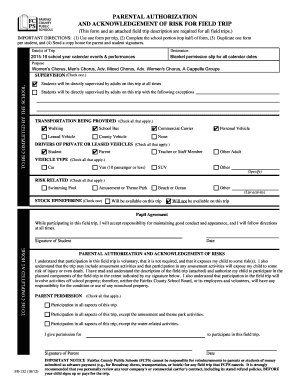
Get Fcps Parent Authorization Field Trip Form - South Lakes High ... - Southlakeschorus
How it works
-
Open form follow the instructions
-
Easily sign the form with your finger
-
Send filled & signed form or save
How to fill out the FCPS Parent Authorization Field Trip Form - South Lakes High online
Filling out the FCPS Parent Authorization Field Trip Form is essential for your child's participation in school-related field trips. This guide will provide clear instructions on completing this form efficiently and effectively.
Follow the steps to complete the form successfully.
- Click the ‘Get Form’ button to access the FCPS Parent Authorization Field Trip Form and open it in your chosen online editor.
- Start by filling out the school portion at the top of the form. Include essential details such as the date(s) of the trip and the destination.
- Indicate whether this form serves as a blanket permission slip for all provided calendar dates for activities and performances.
- Specify the purpose of the trip, such as the musical groups involved, including women's chorus, men's chorus, advanced mixed chorus, and a cappella groups.
- Check the box that indicates student supervision during the trip, ensuring that students are directly supervised by adults at all times.
- Select all applicable transportation methods being used for the field trip, including walking, school bus, commercial carrier, or personal vehicle.
- Identify the type of drivers for any private or leased vehicles by checking all applicable boxes, such as student or parent.
- Indicate the type of vehicles used for transportation, such as car or van, or specify if it's a different type.
- Check all applicable risk-related activities that may be involved in the trip, like swimming pools or amusement parks.
- Determine whether stock epinephrine will be available on the trip by checking the respective box.
- Fill out the pupil agreement section, ensuring the student signs and dates this area to accept responsibility.
- Complete the parental authorization by indicating permission for participation in the trip. Check boxes as necessary for any exceptions.
- The parent or guardian should provide their signature and the date on the form, as a final confirmation of the authorization.
- Review all information for accuracy, and once satisfied, save changes to the form, download, print, or share it as needed.
Complete the FCPS Parent Authorization Field Trip Form online today to ensure your child's participation!
How to add passwords and permissions to PDF files: Open a file in Acrobat and choose “Tools” > “Protect.” Select whether you want to restrict editing with a password or encrypt the file with a certificate or password. Set password or security method as desired. Click “OK” and then click “Save.”
Industry-leading security and compliance
US Legal Forms protects your data by complying with industry-specific security standards.
-
In businnes since 199725+ years providing professional legal documents.
-
Accredited businessGuarantees that a business meets BBB accreditation standards in the US and Canada.
-
Secured by BraintreeValidated Level 1 PCI DSS compliant payment gateway that accepts most major credit and debit card brands from across the globe.


