Loading
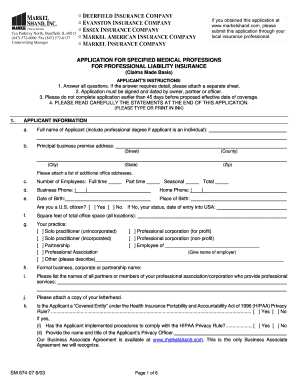
Get Evanston Application For Specified Medical Form
How it works
-
Open form follow the instructions
-
Easily sign the form with your finger
-
Send filled & signed form or save
How to fill out the Evanston Application For Specified Medical Form online
This guide provides step-by-step instructions on how to effectively fill out the Evanston Application For Specified Medical Form online. By following these detailed instructions, users will gain a clear understanding of each section and field of the form, ensuring all necessary information is accurately submitted.
Follow the steps to successfully complete the application form.
- Click ‘Get Form’ button to obtain the form and open it in the editor.
- Begin with the Applicant Information section. Fill in your full name, including your professional degree if applicable, along with your primary business address, including street, city, county, state, and zip code. If you have additional office addresses, attach them separately.
- Provide details regarding your number of employees by specifying the counts for full-time, part-time, and seasonal employees, and calculate the total.
- Include your business phone number, home phone number, and date and place of birth. Indicate your U.S. citizenship status and if applicable, provide details of your status and date of entry into the U.S.
- Outline the square footage of your total office space across all locations and indicate your practice type (e.g., solo practitioner, professional corporation).
- List the formal business, corporate, or partnership name, along with the names of all partners or members of your professional association/corporation who provide professional services.
- Confirm whether you are a 'Covered Entity' under HIPAA. If yes, provide details about your compliance procedures and the name and title of your Privacy Officer.
- Complete the Education/Experience section, detailing your prior training and institutions attended. Include the duration of training, degrees attained, and relevant practice history.
- Fill in the Applicant Practice section by listing all states where you are licensed to practice and indicating your professional specialty by checking the appropriate box.
- Provide details on actual and projected revenue along with the number of patient or client visits for additional clarity in your application.
- Indicate your personnel details, specifying the number and types of employees or volunteers you supervise, and confirm their licensing status.
- Address any applicant procedures including those involving direct patient services, surgical procedures, and any special practices like veterinary services, if applicable.
- In the Applicant History/Claims section, answer all questions truthfully, providing any necessary additional information on a separate sheet.
- Finally, review your entire application for accuracy. Sign and date the form as required, and then save changes, download, print, or share the completed form.
Start your application process online today to ensure timely submission and proper coverage.
The <header> element is one of several new semantic document tags introduced with HTML5. It is used to define a header section for the element that contains it. It can be used as a header for a whole page (the most common usage), but can also be used as the header for an article or any other piece of on-page content.
Industry-leading security and compliance
US Legal Forms protects your data by complying with industry-specific security standards.
-
In businnes since 199725+ years providing professional legal documents.
-
Accredited businessGuarantees that a business meets BBB accreditation standards in the US and Canada.
-
Secured by BraintreeValidated Level 1 PCI DSS compliant payment gateway that accepts most major credit and debit card brands from across the globe.


