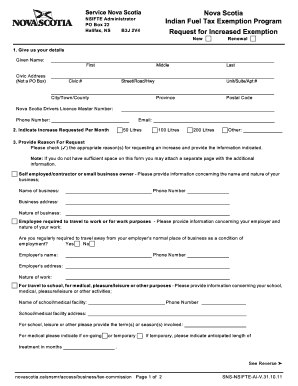
Get Request For Increased Bexemptionb - Government Of Nova Scotia
How it works
-
Open form follow the instructions
-
Easily sign the form with your finger
-
Send filled & signed form or save
How to fill out the Request For Increased Exemption - Government Of Nova Scotia online
Filling out the Request For Increased Exemption form is essential for individuals seeking an increase in their fuel tax exemption under the Indian Fuel Tax Exemption Program in Nova Scotia. This guide provides clear, step-by-step instructions to help users complete the form accurately and efficiently.
Follow the steps to complete the form successfully.
- Click ‘Get Form’ button to obtain the form and open it in the editor.
- Begin by providing your personal details in the designated fields. Enter your given name, civic address, Nova Scotia driver's licence master number, phone number, and email address.
- Indicate the increase in exemption requested per month by selecting one of the options: 50 litres, 100 litres, 200 litres, or specify an ‘Other’ amount.
- Provide a reason for your request by checking the appropriate options that apply. Fill in related information based on your employment or travel needs. You may attach additional pages if necessary.
- Enter relevant fuel consumption information, including details about your vehicle(s) or equipment used. You are required to fill in the make, year, model, fuel type, odometer reading, and Vehicle Identification Number (VIN).
- Detail your travel information, including the destination(s), purpose of travel, kilometres, and frequency of trips (weekly, monthly, or yearly). Ensure to clarify the reason for each trip included.
- Sign the Applicant Authorization and Declaration section to confirm that all provided information is true and complete. Include the date of signing.
- Once all sections have been completed, you can save your changes and choose to download, print, or share the form as needed.
Complete and submit your Request For Increased Exemption form online today to ensure timely processing of your request.
0:21 2:11 How to prevent a PDF from being copied permanently ... - YouTube YouTube Start of suggested clip End of suggested clip So first open windows explorer locate the document you wish to protect. Right click on the pdf. AndMoreSo first open windows explorer locate the document you wish to protect. Right click on the pdf. And choose make secure pdf. First preventing copy and paste. This is done by default.
Industry-leading security and compliance
-
In businnes since 199725+ years providing professional legal documents.
-
Accredited businessGuarantees that a business meets BBB accreditation standards in the US and Canada.
-
Secured by BraintreeValidated Level 1 PCI DSS compliant payment gateway that accepts most major credit and debit card brands from across the globe.


