Loading
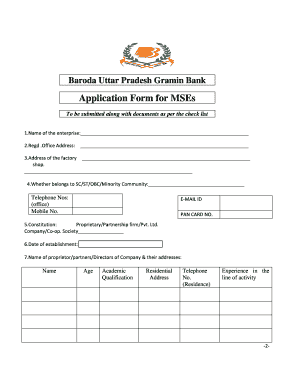
Get Application Form For Mses - Barodagraminbankcom
How it works
-
Open form follow the instructions
-
Easily sign the form with your finger
-
Send filled & signed form or save
How to fill out the Application Form For MSEs - Barodagraminbankcom online
Filling out the Application Form for MSEs at Barodagraminbankcom is a straightforward process that requires attention to detail and accurate information. This guide will provide you with step-by-step instructions to ensure you complete the form correctly and efficiently.
Follow the steps to fill out the Application Form for MSEs effectively.
- Press the ‘Get Form’ button to acquire the Application Form for MSEs. This will allow you to access the document and begin filling it out.
- Enter the name of the enterprise in the designated field.
- Provide the registered office address. Ensure all details are accurate.
- Fill in the factory address, if applicable, including any shop location.
- Indicate whether the enterprise belongs to SC/ST/OBC/Minority Community and include the telephone and mobile numbers.
- Enter the email ID and PAN card number in the specified fields.
- Choose the constitution of the enterprise from the options provided: Proprietary, Partnership firm, Private Limited Company, or Co-operative Society.
- Specify the date of establishment of the enterprise.
- List the names, ages, academic qualifications, residential addresses, telephone numbers, and experience in the line of activity of the proprietor, partners, or directors.
- Indicate the existing and proposed activities of the enterprise.
- Fill in details of associate concerns, including their names, addresses, banking status, nature of association, and interest extent.
- State the relationship of the proprietor, partner, or director with the bank officials.
- Provide details regarding credit facilities currently availed, including types and amounts.
- Report on the proposed credit facilities along with justifications for the amounts requested and the purposes.
- Declare if collateral security is offered and provide details as necessary.
- Complete the statutory obligations section, confirming compliance and providing remarks.
- Affix photographs as required and provide signatures of the proprietors, partners, or directors.
- Make sure to review the checklist of documents to be submitted alongside the filled application.
- Finally, save your changes, and choose to download, print, or share the completed form as required.
Begin completing the Application Form for MSEs online today for a smoother application process.
How to Convert PDF to Visio Click inside drop area or drag & drop your file. Wait until PDF to Visio file is uploaded. Select output format from dropdown menu. Click on Convert button to start PDF to Visio conversion. Download or share resulted file.
Industry-leading security and compliance
US Legal Forms protects your data by complying with industry-specific security standards.
-
In businnes since 199725+ years providing professional legal documents.
-
Accredited businessGuarantees that a business meets BBB accreditation standards in the US and Canada.
-
Secured by BraintreeValidated Level 1 PCI DSS compliant payment gateway that accepts most major credit and debit card brands from across the globe.


