Loading
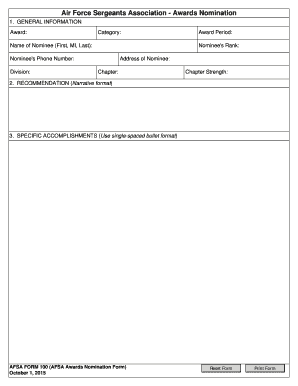
Get Afsam Form 100 - Afsa Division 1
How it works
-
Open form follow the instructions
-
Easily sign the form with your finger
-
Send filled & signed form or save
How to fill out the AFSAM Form 100 - AFSA Division 1 online
Filling out the AFSAM Form 100 - AFSA Division 1 online is crucial for submitting your awards nomination effectively. This guide will help you navigate through each section of the form, ensuring you complete it accurately and efficiently.
Follow the steps to successfully complete the nomination form.
- Click ‘Get Form’ button to obtain the form and open it in the editor.
- In the general information section, start by selecting the award category relevant to the nominee. Provide the nominee's rank, followed by their full name in the sequence of first, middle initial, and last name. Include their phone number to ensure contactability.
- Next, enter the division in which the nominee operates and specify the award period they are being nominated for. This section ensures that the nomination is tied to a specific timeframe for evaluation.
- Fill in the nominee's address to ensure that official correspondence reaches them. This will be essential for any follow-up related to the nomination.
- Include the chapter information, specifically the chapter name and its strength, which assists in providing context to the nomination.
- In the recommendation section, provide a narrative describing why the nominee deserves the award. This section allows you to advocate for the nominee effectively.
- Detail the specific accomplishments of the nominee in a bullet format. Ensure that each bullet point is single-spaced for clarity. This section will highlight the nominee's key achievements.
- Review all filled sections for accuracy and completeness before proceeding.
- Once satisfied with the form, you can save your changes, download a copy for your records, or print the form for submission. Sharing options may also be available.
Complete your AFSAM Form 100 online today for a seamless nomination process!
Convert PDF to Word using Acrobat Open the PDF in Acrobat. Click the Export PDF tool in the right pane. Choose Microsoft Word as your export format, and then choose Word Document. Click Export. The Save As dialog box is displayed. Select a location where you want to save the file, and then click Save.
Industry-leading security and compliance
US Legal Forms protects your data by complying with industry-specific security standards.
-
In businnes since 199725+ years providing professional legal documents.
-
Accredited businessGuarantees that a business meets BBB accreditation standards in the US and Canada.
-
Secured by BraintreeValidated Level 1 PCI DSS compliant payment gateway that accepts most major credit and debit card brands from across the globe.


