Loading
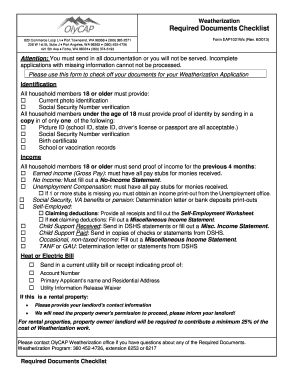
Get Form Eap1009 No Income Statement.pub - Olycap
How it works
-
Open form follow the instructions
-
Easily sign the form with your finger
-
Send filled & signed form or save
How to fill out the Form EAP1009 No Income Statement.pub - Olycap online
Completing the Form EAP1009 No Income Statement is essential for individuals applying for energy assistance through OlyCAP. This guide will provide clear, step-by-step instructions to help users accurately complete the form online with confidence.
Follow the steps to successfully fill out the EAP1009 No Income Statement.
- Click ‘Get Form’ button to obtain the form and open it in the editor.
- Begin by filling in your name at the top of the form. Ensure that you print clearly for readability.
- Indicate the months for which you are declaring no income. These should be specified in the designated fields.
- In the section about how you meet your basic living needs for food, shelter, and utilities, provide detailed responses. This may include assistance from friends or family, community resources, or public assistance programs.
- Sign the form to certify that the information provided is complete and accurate. This signature is important as it confirms your understanding of the legal implications of the statement.
- After completion, save the form to your device. You may also opt to download or print it for your records or submission.
Complete your documentation online today to ensure timely processing of your energy assistance application.
The Acrobat online converter tool lets you quickly convert a PDF to a PNG, TIFF, or JPG image using any web browser. Just choose your preferred file format. The Acrobat JPG conversion process happens in seconds, delivering image quality you can trust.
Industry-leading security and compliance
US Legal Forms protects your data by complying with industry-specific security standards.
-
In businnes since 199725+ years providing professional legal documents.
-
Accredited businessGuarantees that a business meets BBB accreditation standards in the US and Canada.
-
Secured by BraintreeValidated Level 1 PCI DSS compliant payment gateway that accepts most major credit and debit card brands from across the globe.


