Loading
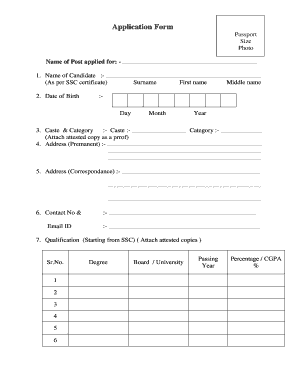
Get Name Of The Post Applied For
How it works
-
Open form follow the instructions
-
Easily sign the form with your finger
-
Send filled & signed form or save
How to fill out the Name Of The Post Applied For online
Filling out the Name Of The Post Applied For form online can seem daunting, but with clear guidance, you can complete it in an efficient and organized manner. This guide will walk you through each section of the form, ensuring that you understand what information is required.
Follow the steps to successfully complete the application form.
- Click the ‘Get Form’ button to obtain the form and open it in your preferred editing tool.
- Enter the name of the post you are applying for, ensuring it matches the official title listed in the job announcement.
- Complete the section labeled 'Name of Candidate' by entering your surname, first name, and middle name as stated on your Secondary School Certificate. This helps verify your identity.
- Fill in your date of birth in the designated fields: day, month, and year. Ensure that the format matches what is required in the field.
- Provide details regarding your caste and category, if applicable. Attach an attested copy of relevant documentation to support your claim.
- Input your permanent address in the provided section, making sure to include all necessary details for accurate communication.
- Fill in your correspondence address, if it differs from your permanent address. This will ensure you receive all necessary correspondence related to your application.
- Enter your contact number and email ID. These details are crucial for any further communication regarding your application.
- List your qualifications starting from your Secondary School Certificate. For each, include the degree, board or university, passing year, and percentage or CGPA. Attach attested copies of all qualifications.
- Detail your teaching and industrial experience in the relevant section, including the name of the organization, duration, post held, and the reason for leaving. Attach supporting documents where necessary.
- Provide information on your research publications, books published, and patents. Specify the count and ensure to attach any required details on a separate sheet.
- State the amount of fees paid in the designated section, ensuring to specify the payment method. Include a unique number for your demand draft if applicable.
- Review the undertaking statement, confirming that all provided information is truthful and you acknowledge responsibility for any inaccuracies.
- Finally, provide your name and signature, along with the date and place where you are submitting the form.
Start filling out your application form online today to ensure your comprehensive submission for the desired post.
How to convert SNB to DOC Upload snb-file(s) Select files from Computer, Google Drive, Dropbox, URL or by dragging it on the page. Choose "to doc" Choose doc or any other format you need as a result (more than 200 formats supported) Download your doc.
Industry-leading security and compliance
US Legal Forms protects your data by complying with industry-specific security standards.
-
In businnes since 199725+ years providing professional legal documents.
-
Accredited businessGuarantees that a business meets BBB accreditation standards in the US and Canada.
-
Secured by BraintreeValidated Level 1 PCI DSS compliant payment gateway that accepts most major credit and debit card brands from across the globe.


