Loading
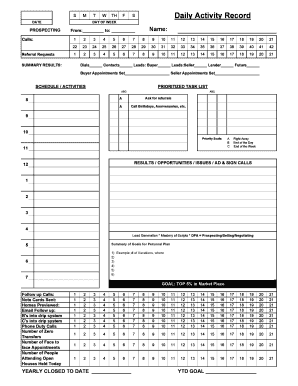
Get Daily Activity Record - Corcoran Coaching
How it works
-
Open form follow the instructions
-
Easily sign the form with your finger
-
Send filled & signed form or save
How to fill out the Daily Activity Record - Corcoran Coaching online
The Daily Activity Record - Corcoran Coaching is a vital tool for tracking daily prospecting activities and setting goals in a structured manner. This guide provides clear instructions on how to complete the form online, ensuring you can efficiently document your daily activities.
Follow the steps to complete the Daily Activity Record effectively.
- Click ‘Get Form’ button to access the Daily Activity Record and open it in your preferred online editor.
- Begin by filling in your name at the top of the form. This personalizes the record and associates activities with you.
- Specify the range of dates for this record by filling in the 'From' and 'To' fields. This helps to track activities over specific periods.
- Document your prospecting calls in the designated area under the 'Prospecting' section. List the number of calls made each day from the corresponding days of the week.
- In the 'Summary Results' area, input the total counts for dials, contacts, and leads generated for buyers, sellers, and lenders.
- Move to the 'Schedule / Activities' section. Here, prioritize your tasks using the provided priority scale—mark tasks as A, B, or C based on their urgency.
- Outline any results, opportunities, or issues faced during your activities in the section provided. This will help in evaluating performance and addressing challenges.
- In the 'Summary of Goals for Personal Plan,' write down specific goals you wish to achieve, such as personal milestones or performance targets.
- Before finalizing, review all entries for accuracy and completeness to ensure all necessary information is included.
- Once satisfied, you may choose to save the changes, download the document, print it, or share it as needed.
Start organizing your daily activities by completing the Daily Activity Record online now.
Convert Word to PDF in seconds using Soda PDF Simply open our FREE online Word to PDF converter tool directly from your web browser on any device with internet access. From there, choose multiple Word files using our online software solution, then select create to begin the conversion process.
Industry-leading security and compliance
US Legal Forms protects your data by complying with industry-specific security standards.
-
In businnes since 199725+ years providing professional legal documents.
-
Accredited businessGuarantees that a business meets BBB accreditation standards in the US and Canada.
-
Secured by BraintreeValidated Level 1 PCI DSS compliant payment gateway that accepts most major credit and debit card brands from across the globe.


