Loading
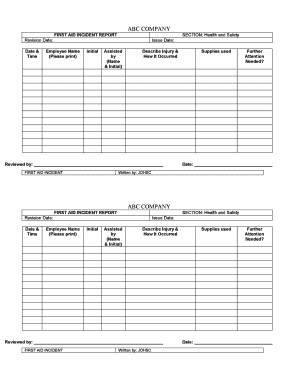
Get Website-first Aid Incident Report Form - Oabaonca
How it works
-
Open form follow the instructions
-
Easily sign the form with your finger
-
Send filled & signed form or save
How to fill out the WEBSITE-First Aid Incident Report Form - Oabaonca online
Completing the WEBSITE-First Aid Incident Report Form - Oabaonca online can be a straightforward process if you follow the appropriate steps. This guide will provide you with clear instructions for filling out each section of the form efficiently.
Follow the steps to accurately complete the First Aid Incident Report form.
- Press the ‘Get Form’ button to access the report. This action will allow you to retrieve the form and open it for editing.
- Begin by filling in the date and time of the incident. Make sure to include the correct revision date so that the report reflects the most current information.
- In the 'Employee Name' field, please print the full name of the individual involved in the incident. Include their initials in the designated area as well.
- For the 'Assisted by' section, provide the name and initials of the person who assisted during the incident. This helps document support provided.
- In the 'Describe Injury & How It Occurred' field, write a detailed account of the nature of the injury and the circumstances surrounding its occurrence.
- In the 'Supplies Used' section, list any first aid supplies that were utilized in response to the incident.
- Indicate whether further medical attention is needed by answering the question in the specified field.
- In the 'Reviewed by' section, ensure a designated reviewer signs and dates the report, confirming its accuracy and completeness.
- After completing the form, you may save your changes, download a copy, print it for your records, or share it with relevant parties.
Complete your reporting process online by following these steps to ensure a thorough and accurate First Aid Incident Report.
Data to include in an HR incident form: Date and time the incident occurred. Location within the premises. A concise and comprehensive description of the incident. Consequences of the incident. Root cause. The likelihood that the event will occur again. Pictures of the area and any resulting damage. Lessons learned.
Industry-leading security and compliance
US Legal Forms protects your data by complying with industry-specific security standards.
-
In businnes since 199725+ years providing professional legal documents.
-
Accredited businessGuarantees that a business meets BBB accreditation standards in the US and Canada.
-
Secured by BraintreeValidated Level 1 PCI DSS compliant payment gateway that accepts most major credit and debit card brands from across the globe.


