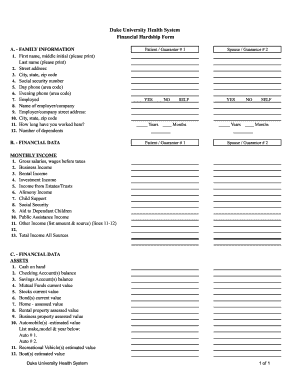
Get Duke University Health System Financial Hardship Form
How it works
-
Open form follow the instructions
-
Easily sign the form with your finger
-
Send filled & signed form or save
How to fill out the Duke University Health System Financial Hardship Form online
Completing the Duke University Health System Financial Hardship Form can seem daunting, but with careful attention to each section, you can navigate the process with ease. This guide will provide you with clear, step-by-step instructions to help you complete the form accurately and efficiently.
Follow the steps to successfully complete the form online.
- Click ‘Get Form’ button to obtain the form and open it for editing.
- Begin filling out Section A: Family Information. Here, you will provide your first name, middle initial, last name, and your street address, including city, state, and zip code.
- Enter your social security number and provide your daytime and evening phone numbers. Indicate whether you are currently employed and include the name and address of your employer.
- Specify the duration of your employment and the number of dependents you have.
- Proceed to Section B: Financial Data. You will need to provide detailed monthly income information for yourself and your spouse if applicable. List all sources of income including salaries, business income, and assistance.
- In Section C: Financial Data - Assets, document your assets including cash on hand, checking and savings account balances, and values of properties and vehicles.
- If applicable, list the cash value of life insurance and pensions under total assets.
- Make sure to include any relevant comments and prepare the required documentation, including tax returns and pay stubs, for submission.
- Finally, review the entire form for accuracy, sign where indicated, and date your submission.
- You can then save your changes, download the completed form, print it out, or share it as necessary.
Start filling out your Duke University Health System Financial Hardship Form online today.
Related links form
When writing a letter to request financial assistance for medical bills, start by clearly stating your name and contact information. Explain your financial situation and the reasons for your request, while keeping the tone respectful and concise. Include any relevant details about your medical expenses and supporting documentation. To simplify the process, you can also refer to the Duke University Health System Financial Hardship Form, which outlines the necessary steps and information needed.
Industry-leading security and compliance
-
In businnes since 199725+ years providing professional legal documents.
-
Accredited businessGuarantees that a business meets BBB accreditation standards in the US and Canada.
-
Secured by BraintreeValidated Level 1 PCI DSS compliant payment gateway that accepts most major credit and debit card brands from across the globe.


