Loading
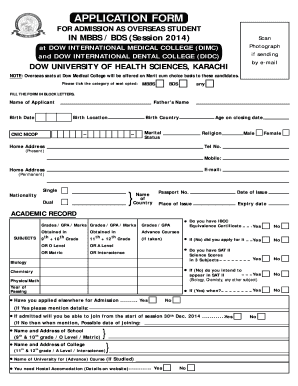
Get Didc
How it works
-
Open form follow the instructions
-
Easily sign the form with your finger
-
Send filled & signed form or save
How to fill out the Didc online
Filling out the Didc application form for admission as an overseas student in MBBS or BDS programs can be a straightforward process when you have clear guidance. This guide will walk you through each section of the form, ensuring that you complete it accurately and efficiently.
Follow the steps to successfully complete the Didc application form.
- Click ‘Get Form’ button to obtain the form and open it in the editor.
- Begin by filling in your personal information, including your name, date of birth, and contact details. Ensure to use block letters for clarity.
- Provide details about your father, including their name, nationality, and contact numbers. This section also requests information about their qualifications and profession.
- Complete the academic record section by indicating whether you possess an IBCC equivalence certificate and your SAT II science scores, if applicable. If you have not yet applied for the IBCC certificate, be sure to indicate this.
- In the subjects section, enter your grades or marks obtained in previous academic years, including O Level or A Level scores, if relevant.
- Fill out the section regarding your guardians' particulars similarly to how you filled out your father's information, specifying the guardian's relationship with you.
- Review the documents submitted section to indicate whether you are including required certificates, transcripts, and passports. All required documents should be checked as either 'Yes' or 'No'.
- Lastly, ensure to include your signature and your father's or guardian's signature in the designated fields.
- Once the form is complete, save your changes. You can then download, print, or share the form as needed.
Complete your Didc application form online to secure your admission process.
Print As PDF allows OS X programs to generate PDF files through the same mechanisms used to send jobs to a printer. Open Numbers. ... Browse to the location of your CSV file and double-click on it. ... Click “File” and then select “Print.” Click “PDF” and then select “Save as PDF” from the drop-down menu.
Industry-leading security and compliance
US Legal Forms protects your data by complying with industry-specific security standards.
-
In businnes since 199725+ years providing professional legal documents.
-
Accredited businessGuarantees that a business meets BBB accreditation standards in the US and Canada.
-
Secured by BraintreeValidated Level 1 PCI DSS compliant payment gateway that accepts most major credit and debit card brands from across the globe.


