Loading
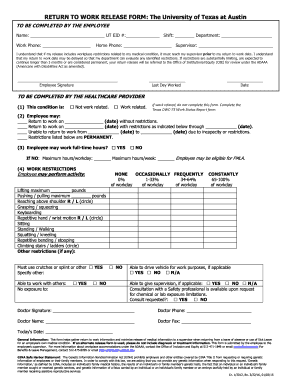
Get Ut Return To Work Release Form 2016
How it works
-
Open form follow the instructions
-
Easily sign the form with your finger
-
Send filled & signed form or save
How to fill out the UT Return to Work Release Form online
The UT Return to Work Release Form is an essential document for employees returning after a medical leave. This guide will help users navigate the process of completing the form online, ensuring clarity and compliance with workplace regulations.
Follow the steps to complete the form effectively:
- Press the ‘Get Form’ button to access the UT Return to Work Release Form and open it in your preferred editor.
- Begin by filling in your personal details. Enter your name, UT EID number, shift, department, work phone, and home phone.
- Identify your supervisor by filling in their name. Ensure that all information is accurate, as this will be used for communication regarding your return.
- Read the statement about workplace restrictions carefully. Acknowledge that if your release includes restrictions, it must be submitted to your supervisor prior to your return date.
- Sign the form where indicated to confirm your understanding and agreement with the terms. Fill in the date of your last day worked and the date of completing this form.
- If applicable, ask your healthcare provider to complete their section. They will indicate whether your condition is work-related and outline any restrictions if necessary.
- Review the healthcare provider’s section for clarity on return dates, maximum work hours, and any specific work restrictions.
- Once all information is completed and verified, save your changes. You can then download, print, or share the form as needed.
Complete your documents online to ensure a smooth return to work process.
Get form
Experience a faster way to fill out and sign forms on the web. Access the most extensive library of templates available.
A return to work form is a document that employers use to track and manage employees' health status upon their return. It gathers essential information about the employee's absence and any required modifications to their work duties. By utilizing the UT Return to Work Release Form, employers can streamline the return process and ensure compliance with workplace policies.
Get This Form Now!
Use professional pre-built templates to fill in and sign documents online faster. Get access to thousands of forms.
Industry-leading security and compliance
US Legal Forms protects your data by complying with industry-specific security standards.
-
In businnes since 199725+ years providing professional legal documents.
-
Accredited businessGuarantees that a business meets BBB accreditation standards in the US and Canada.
-
Secured by BraintreeValidated Level 1 PCI DSS compliant payment gateway that accepts most major credit and debit card brands from across the globe.


