Loading
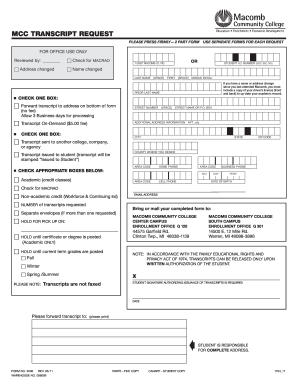
Get Mcc Form 3038 2011-2025
How it works
-
Open form follow the instructions
-
Easily sign the form with your finger
-
Send filled & signed form or save
How to fill out the MCC Form 3038 online
Filling out the MCC Form 3038 online is a straightforward process that allows you to request your transcripts efficiently. This guide will walk you through each step, ensuring you provide all necessary information correctly.
Follow the steps to complete your transcript request form.
- Press the ‘Get Form’ button to acquire the form and open it in your document management tool.
- Enter your 7-digit Macomb I.D. number or Student I.D. number (Social Security number) in the designated field at the top of the form.
- If you have had a change of address or name since you last attended, check the appropriate boxes and provide a copy of your driver’s license to update your academic record.
- Fill in your current last name, first name, and middle initial in the specified fields.
- In the section labeled 'Prior Last Name,' fill it out if applicable.
- Select one of the transcript delivery options by checking the relevant box — either forwarding the transcript to an address specified below, or selecting 'Transcript On-Demand' for a $5.00 fee.
- Provide the address where the transcript should be sent, ensuring to fill in the street number, street name or P.O. Box, city, state, and ZIP code.
- Indicate the county where you reside and provide your contact numbers, including home, cell, and business phone numbers.
- Fill in your date of birth and select the academic type of transcript by checking the appropriate boxes.
- Specify the number of transcripts requested and check if you need separate envelopes for each.
- If relevant, indicate any holds and additional processing requests, such as holding for current term grades or until a certificate or degree is posted.
- Complete the email address section for electronic communication regarding your request.
- Sign and date the form at the bottom to authorize the issuance of transcripts.
- Finally, save your changes, and you may choose to download, print, or share the completed form as needed.
Complete your MCC Form 3038 online today to efficiently manage your transcript requests.
To order a transcript from Oakland Community College, navigate to their transcripts section on the official site. You will need to complete the required form, which may include using the MCC Form 3038 for ease of submission. By following the outlined steps, you can quickly order your OCC transcripts and ensure you have the documents needed for your future applications.
Industry-leading security and compliance
US Legal Forms protects your data by complying with industry-specific security standards.
-
In businnes since 199725+ years providing professional legal documents.
-
Accredited businessGuarantees that a business meets BBB accreditation standards in the US and Canada.
-
Secured by BraintreeValidated Level 1 PCI DSS compliant payment gateway that accepts most major credit and debit card brands from across the globe.


