Loading
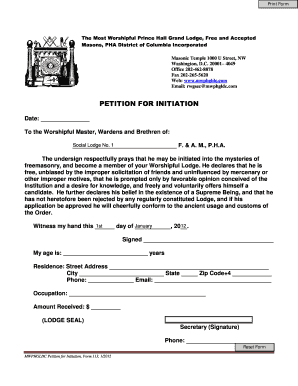
Get Mwphgldc Form 113 2012-2025
How it works
-
Open form follow the instructions
-
Easily sign the form with your finger
-
Send filled & signed form or save
How to fill out the MWPHGLDC Form 113 online
Completing the MWPHGLDC Form 113 online is a straightforward process that allows for easy submission of a petition for initiation into Freemasonry. This guide will take you through each section of the form to ensure accurate and efficient completion.
Follow the steps to accurately complete the form online.
- Press the ‘Get Form’ button to access the document and open it in the online editor.
- In the 'Date' field, input the current date of your application submission.
- Address the petition by including the name of the Worshipful Master, Wardens, and Brethren of your chosen Lodge (Social Lodge No. 1). Ensure the Lodge information is filled correctly.
- Read the petition declaration carefully and provide your signature in the designated space. This confirms your intention to be initiated.
- Fill in your age, residence (street address, city, state, and zip code), phone number, and email address in the provided fields.
- Provide your occupation in the relevant section to give context to your application.
- Indicate the amount received in the appropriate field. This is related to any fees associated with your application.
- Ensure the form is complete and accurate by reviewing all entries. Once satisfied, choose to save your changes, download a copy, print the form, or share it as needed.
Begin completing the MWPHGLDC Form 113 online today to take the first step in your Masonic journey.
To complete a payment authorization form, including the MWPHGLDC Form 113, provide your payment details along with pertinent information about the recipient. Specify the amount and payment frequency, and make sure you read all terms before signing. This process ensures that your payments are processed smoothly and securely, giving you peace of mind.
Industry-leading security and compliance
US Legal Forms protects your data by complying with industry-specific security standards.
-
In businnes since 199725+ years providing professional legal documents.
-
Accredited businessGuarantees that a business meets BBB accreditation standards in the US and Canada.
-
Secured by BraintreeValidated Level 1 PCI DSS compliant payment gateway that accepts most major credit and debit card brands from across the globe.


