Loading
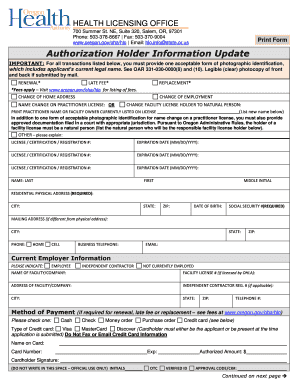
Get Hlo Information Update Form
How it works
-
Open form follow the instructions
-
Easily sign the form with your finger
-
Send filled & signed form or save
How to fill out the Hlo Information Update Form online
Filling out the Hlo Information Update Form online is a straightforward process that allows you to update your licensing information efficiently. This guide provides clear instructions on how to complete each section of the form to ensure a smooth submission.
Follow the steps to fill out the Hlo Information Update Form online.
- Press the ‘Get Form’ button to obtain the Hlo Information Update Form and open it in the online editor.
- Carefully read the instructions provided on the form. Ensure you understand the requirements for submitting your information, including the need for acceptable photographic identification.
- In the 'Authorization Holder Information' section, enter your current legal name, including last name, first name, and middle initial.
- Provide your residential physical address, including city, state, and ZIP code.
- Fill in your date of birth and Social Security number. Note that the Social Security number is required for processing.
- If your mailing address differs from your physical address, complete that section accordingly, noting your city, state, ZIP, and phone numbers.
- Indicate your current employment status by selecting whether you are an employee, independent contractor, or not currently employed. Fill in your employer's name and address if applicable.
- If required for renewal, late fee, or replacement, complete the method of payment section and provide the necessary credit card information, if applicable.
- Complete the sections for continuing education and self-attestation, confirming that you have met the necessary educational requirements.
- Answer all individual records questions thoroughly and truthfully. Provide explanations if you check 'yes' for any inquiries regarding disciplinary actions or convictions.
- After completing the form, review all entries for accuracy. Save any changes made and ensure all necessary documentation is included.
- Finally, download or print the completed form and share it as needed, or follow submission instructions provided by the Health Licensing Office.
Start filling out your Hlo Information Update Form online today to keep your information current and accurate.
Your license can be verified in one of two ways: Contact the licensing board of the state in which you are currently licensed and request that it send a verification of licensure to us at Health Licensing Office, 1430 Tandem Ave. NE, Suite 180, Salem, OR 97301-2192.
Industry-leading security and compliance
US Legal Forms protects your data by complying with industry-specific security standards.
-
In businnes since 199725+ years providing professional legal documents.
-
Accredited businessGuarantees that a business meets BBB accreditation standards in the US and Canada.
-
Secured by BraintreeValidated Level 1 PCI DSS compliant payment gateway that accepts most major credit and debit card brands from across the globe.


