Loading
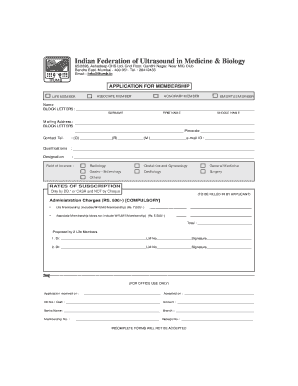
Get Ifumb
How it works
-
Open form follow the instructions
-
Easily sign the form with your finger
-
Send filled & signed form or save
How to fill out the Ifumb online
Filling out the Ifumb form for membership can be a straightforward process if you follow the right steps. This guide will provide you with clear and detailed instructions to ensure your application is completed accurately and efficiently.
Follow the steps to complete your application for Ifumb membership.
- Click the ‘Get Form’ button to obtain the form and open it in your preferred online editor.
- Begin by completing your personal information at the top of the form. Enter your name in block letters, specifying your surname, first name, and middle name as applicable.
- Provide your mailing address in block letters. Ensure to include the full address and your postal code.
- Fill in your contact telephone numbers. You will need to provide your office, residential, and mobile numbers, along with your email address.
- In the qualifications section, specify your educational background. Include any relevant designations you hold.
- Select your field of interest by checking the appropriate boxes, such as radiology, obstetrics and gynecology, general medicine, gastroenterology, cardiology, surgery, or others.
- Print the subscription rates clearly. Remember that payment can only be made through a demand draft or cash; cheques are not accepted. You must also fill in the administration charges, and select your desired membership category.
- Have your application proposed by two life members, providing their names, membership numbers, and signatures.
- Complete any sections marked for office use; however, this can be left blank for your submission.
- Finally, review your form to ensure that all sections are completed accurately. Then proceed to save your changes, download, print, or share the completed form as required.
Take the first step towards your membership by completing the Ifumb application online today.
Industry-leading security and compliance
US Legal Forms protects your data by complying with industry-specific security standards.
-
In businnes since 199725+ years providing professional legal documents.
-
Accredited businessGuarantees that a business meets BBB accreditation standards in the US and Canada.
-
Secured by BraintreeValidated Level 1 PCI DSS compliant payment gateway that accepts most major credit and debit card brands from across the globe.


