Loading
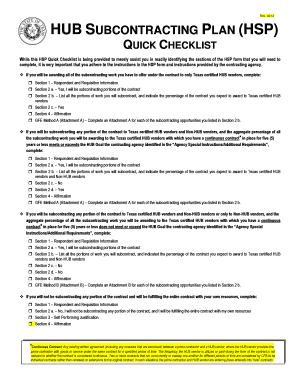
Get Hub Subcontracting Plan Form - Utmb
How it works
-
Open form follow the instructions
-
Easily sign the form with your finger
-
Send filled & signed form or save
How to fill out the HUB Subcontracting Plan Form - Utmb online
Filling out the HUB Subcontracting Plan Form is essential for contractors wishing to engage with Texas certified Historically Underutilized Businesses (HUBs). This guide provides clear, step-by-step instructions for completing the form online, ensuring that users can navigate the process with confidence.
Follow the steps to complete the HUB Subcontracting Plan Form efficiently.
- Click ‘Get Form’ button to obtain the form and open it in your editor.
- Begin with Section 1, where you will need to enter your company name, State of Texas VID number, contact information, and specify if your company is a Texas certified HUB. Ensure all fields are accurately filled out to avoid delays.
- Proceed to Section 2, where you will state your subcontracting intentions. Select whether you will be subcontracting work by checking the appropriate box. If yes, list all portions of work to be subcontracted along with the expected percentages awarded to certified HUBs and Non-HUBs.
- In Section 3, if you indicated you will not be subcontracting any work, you must provide justification for self-performing the entire contract. Include specific details in the provided space.
- Navigate to Section 4 to provide your affirmation. Sign and date the form to confirm that the information submitted is true and complete.
- After completing the form, save your changes. You can then choose to download, print, or share the form as necessary. Ensure that all required attachments, if applicable, are included.
Start completing your HUB Subcontracting Plan Form online today to ensure your compliance with state requirements.
7 Steps for Writing a Resolution Put the date and resolution number at the top. ... Give the resolution a title that relates to the decision. ... Use formal language. ... Continue writing out each critical statement. ... Wrap up the heart of the resolution in the last statement.
Industry-leading security and compliance
US Legal Forms protects your data by complying with industry-specific security standards.
-
In businnes since 199725+ years providing professional legal documents.
-
Accredited businessGuarantees that a business meets BBB accreditation standards in the US and Canada.
-
Secured by BraintreeValidated Level 1 PCI DSS compliant payment gateway that accepts most major credit and debit card brands from across the globe.


