Loading
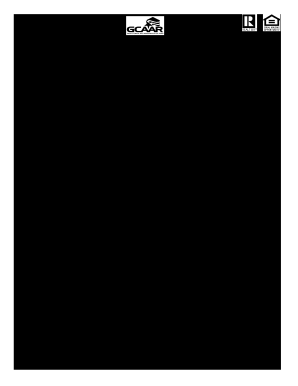
Get Gcaar 1214 2010-2026
How it works
-
Open form follow the instructions
-
Easily sign the form with your finger
-
Send filled & signed form or save
How to fill out the GCAAR 1214 online
Filling out the GCAAR 1214 form, also known as the Blank Rental Addendum, is an essential step in updating lease agreements. This guide will provide you with clear, step-by-step instructions to help you complete the form efficiently and correctly.
Follow the steps to complete your GCAAR 1214 form online.
- Press the ‘Get Form’ button to obtain the document and open it in your browser.
- Begin by entering the lease date at the top of the form. Ensure the date reflects the agreement originally made between the landlord and tenant.
- Provide the complete address of the rental property, including the street address, city, state, and zip code, to identify the location of the lease.
- In the section labeled 'Between Landlord/Agent and Tenant,' fill in the names of the landlord or agent and the tenant involved in the lease agreement.
- Read the statement indicating that this addendum amends the lease. Confirm that you understand that this document supersedes any contradictory provisions in the original lease.
- Ensure to leave all other lease terms and conditions unchanged, as stated at the bottom of the form.
- Both the landlord or agent and the tenant should sign and date the form in the designated spaces to confirm agreement to the amendments.
- Once completed, you can save the changes made to the form, and you may choose to download, print, or share the document as needed.
Complete your documents online today for a seamless management experience.
Filling out a DIR 12 form requires careful attention to detail. Start by referencing the GCAAR 1214 requirements to ensure all necessary information is included. Each section of the form should be completed accurately, reflecting your current situation. If you're feeling uncertain, utilizing platforms like uslegalforms can provide valuable assistance in navigating this process effectively.
Industry-leading security and compliance
US Legal Forms protects your data by complying with industry-specific security standards.
-
In businnes since 199725+ years providing professional legal documents.
-
Accredited businessGuarantees that a business meets BBB accreditation standards in the US and Canada.
-
Secured by BraintreeValidated Level 1 PCI DSS compliant payment gateway that accepts most major credit and debit card brands from across the globe.


