Loading
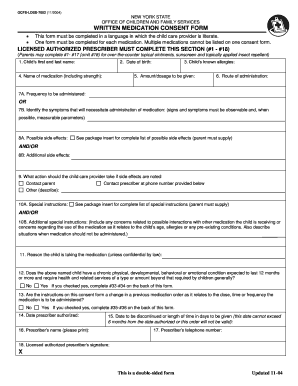
Get Ocfs-ldss-7002 Written Medication Consent Form - Wpcbuffalo
How it works
-
Open form follow the instructions
-
Easily sign the form with your finger
-
Send filled & signed form or save
How to fill out the OCFS-LDSS-7002 Written Medication Consent Form - Wpcbuffalo online
The OCFS-LDSS-7002 Written Medication Consent Form is a crucial document that allows child care providers to administer medication to children. This guide will help you navigate through each section of the form online, ensuring you understand how to fill it out correctly and comprehensively.
Follow the steps to complete the form with confidence.
- Click ‘Get Form’ button to obtain the form and open it in the editor.
- In Section 1, provide the child’s first and last name, date of birth, and known allergies in the specified fields.
- For medication details, enter the name of the medication, including its strength, and the dosage to be given. Indicate the route of administration.
- Specify the frequency the medication should be administered or describe the observable symptoms that would necessitate its administration.
- List possible side effects in Section 8, and include any additional side effects that are specific to your child’s circumstances.
- Detail what actions the child care provider should take if side effects occur in Section 9.
- Fill in any special instructions regarding the medication in Section 10 and note the reason for the child taking the medication in Section 11.
- Indicate whether the child has a chronic condition that requires specialized services in Section 12 and answer accordingly.
- Complete the prescriber authorization section by filling in the prescriber’s name, telephone number, and signature.
- In the Parent/Guardian section, confirm medication administration times, authorize administration by providing your signature, and include the date.
- The child care provider must verify all sections are complete by signing and dating their section of the form.
- If discontinuation of medication is required, complete Section 31 and provide the necessary signature to confirm.
- After reviewing, save changes, and download or print the completed form for your records and to share with the relevant parties.
Start filling out the OCFS-LDSS-7002 Written Medication Consent Form online today.
Industry-leading security and compliance
US Legal Forms protects your data by complying with industry-specific security standards.
-
In businnes since 199725+ years providing professional legal documents.
-
Accredited businessGuarantees that a business meets BBB accreditation standards in the US and Canada.
-
Secured by BraintreeValidated Level 1 PCI DSS compliant payment gateway that accepts most major credit and debit card brands from across the globe.


