Loading
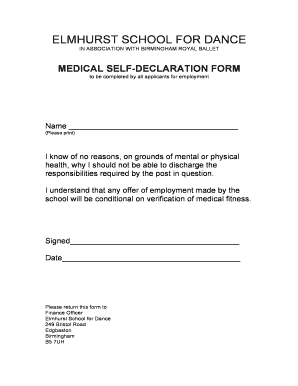
Get Medical Declaration Form
How it works
-
Open form follow the instructions
-
Easily sign the form with your finger
-
Send filled & signed form or save
How to fill out the Medical Declaration Form online
Completing the Medical Declaration Form online is an essential step for applicants seeking employment at the Elmhurst School for Dance. This guide provides clear and supportive instructions to help you navigate the process with confidence.
Follow the steps to successfully complete your Medical Declaration Form online.
- Press the ‘Get Form’ button to access the Medical Declaration Form. This will allow you to open the form in an online editor.
- Begin by entering your name in the designated field. Make sure to print your name clearly as it will be used for identification purposes.
- In the statement provided, confirm that you are aware of no reasons related to your mental or physical health that would prevent you from fulfilling the responsibilities of the job. It's important to be honest in your declaration.
- In the signature field, sign your name to affirm the accuracy of your medical declaration. Ensure your signature matches the name you've provided.
- Date the form by entering the current date in the specified area. This information is vital for validating your application.
- Once you have completed the form, you can save your changes, download a copy for your records, or print it. Ensure that you return the form to the Finance Officer at the specified address.
Complete your Medical Declaration Form online today to move forward in the application process.
Medical Declaration . (where applicable) means the form relating to your medical history which you must fill out correctly at the time of application for insurance and which forms part of your insurance Policy.
Industry-leading security and compliance
US Legal Forms protects your data by complying with industry-specific security standards.
-
In businnes since 199725+ years providing professional legal documents.
-
Accredited businessGuarantees that a business meets BBB accreditation standards in the US and Canada.
-
Secured by BraintreeValidated Level 1 PCI DSS compliant payment gateway that accepts most major credit and debit card brands from across the globe.


