Loading
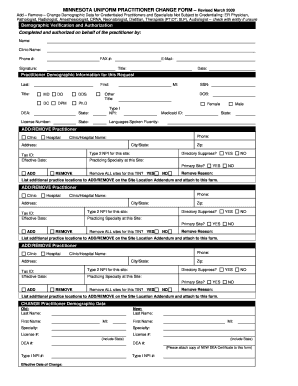
Get Mn Uniform Practitioner Change Form 2009-2026
How it works
-
Open form follow the instructions
-
Easily sign the form with your finger
-
Send filled & signed form or save
How to fill out the MN Uniform Practitioner Change Form online
The MN Uniform Practitioner Change Form is essential for credentialed practitioners and specialists wishing to update their demographic data. This guide provides a clear, step-by-step process to assist users in completing this form online with ease.
Follow the steps to fill out the MN Uniform Practitioner Change Form online.
- Click the ‘Get Form’ button to access the MN Uniform Practitioner Change Form and open it in your browser.
- Begin by filling out the 'Demographic Verification and Authorization' section. Enter your name, clinic name, phone number, fax number, email address, title, and the date the form is being completed. This section authorizes the request on behalf of the practitioner.
- Next, complete the 'Practitioner Demographic Information for this Request' section. Input the practitioner's last name, first name, middle initial, date of birth, social security number, DEA number, and state of practice. Ensure all fields are accurately filled to avoid delays.
- For each clinic or hospital that is being added or removed, provide the clinic or hospital name, address, phone number, type 2 NPI, tax ID, effective date, and whether the directory should suppress this information.
- Indicate if you are adding or removing the practitioner by checking the appropriate boxes. Also, specify if you are removing all sites for the TIN by selecting 'YES' or 'NO'. If removing, provide a reason in the designated field.
- If changes to practitioner demographic data are needed, fill in the 'CHANGE Practitioner Demographic Data' section by providing the old and new last name, first name, middle initial, license numbers, and DEA numbers. Remember to attach a copy of the new DEA certificate if applicable.
- If additional practice locations must be added or removed, list these locations on the Site Location Addendum and make sure it is attached to the completed form as required.
- Once all relevant sections are filled out, review all information for accuracy. Save your changes, and you may choose to download, print, or share the form as needed.
Complete your MN Uniform Practitioner Change Form online today to ensure your information is up to date.
Industry-leading security and compliance
US Legal Forms protects your data by complying with industry-specific security standards.
-
In businnes since 199725+ years providing professional legal documents.
-
Accredited businessGuarantees that a business meets BBB accreditation standards in the US and Canada.
-
Secured by BraintreeValidated Level 1 PCI DSS compliant payment gateway that accepts most major credit and debit card brands from across the globe.


