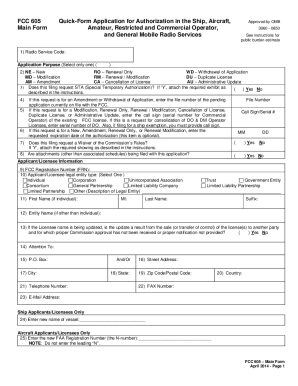
Get Fcc Form 605 2013-2025
How it works
-
Open form follow the instructions
-
Easily sign the form with your finger
-
Send filled & signed form or save
How to fill out the FCC Form 605 online
FCC Form 605 is a multi-purpose form utilized for various radio service applications. Filling out this form online can simplify the process and ensure accuracy in your submissions.
Follow the steps to successfully complete your online application
- Press the ‘Get Form’ button to access the FCC Form 605 and open it in your online editor.
- Begin with the Main Form, which identifies the filer and establishes eligibility. Fill in the Radio Service Code by choosing the correct two-letter code applicable to your service.
- Indicate the purpose of your application by selecting the appropriate two-letter abbreviation from the provided list. Ensure only one purpose is selected.
- If applicable, enter the file number for requests related to amendments or withdrawals. This information can be obtained from the FCC.
- For modification, renewal, or cancellation applications, provide the call sign of the affected license. Multiple call signs may be listed as needed.
- You may request an expiration date for your authorization, but this is optional.
- Indicate whether attachments are included with your application, answering ‘Yes’ if so, and providing any required exhibits.
- Complete the applicant/licensee information section accurately. This includes your FCC Registration Number (FRN), legal entity type, and contact details.
- Fill out items related to fee status to determine if you are exempt from FCC application or regulatory fees.
- Review and complete the certification statements, ensuring that all representations are accurate and truthful.
- Sign the application electronically by entering your name and title. Ensure that all necessary attachments are included before finalizing.
- Once all steps are complete, save your changes, and proceed to download, print, or share your completed FCC Form 605.
Complete your FCC Form 605 online today to streamline your application process.
An FCC notice of dismissal is an official communication that informs applicants their request has been rejected, often due to incomplete or incorrect information. This notice is crucial since it outlines the reasons for dismissal, allowing applicants to correct their submissions and retry their applications. Understanding this notice can help you navigate the FCC licensing process more effectively. By utilizing resources like the FCC Form 605, you can reduce the chances of receiving a dismissal notice.
Industry-leading security and compliance
-
In businnes since 199725+ years providing professional legal documents.
-
Accredited businessGuarantees that a business meets BBB accreditation standards in the US and Canada.
-
Secured by BraintreeValidated Level 1 PCI DSS compliant payment gateway that accepts most major credit and debit card brands from across the globe.


