Loading
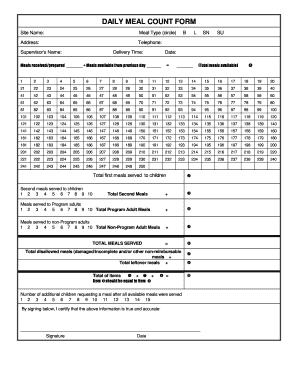
Get Sfsp Daily Meal Count Bformb - B250b - Dpi Wi
How it works
-
Open form follow the instructions
-
Easily sign the form with your finger
-
Send filled & signed form or save
How to fill out the SFSP Daily Meal Count Form - B250 - DPI WI online
This guide provides comprehensive instructions on completing the SFSP Daily Meal Count Form - B250 - DPI WI online. Ensuring that you accurately fill out this form is essential for proper documentation of meal distribution.
Follow the steps to successfully complete the SFSP Daily Meal Count Form online.
- Click the ‘Get Form’ button to obtain the form and access it in the editing interface.
- Begin by entering the site name and address in the designated fields. Make sure to provide accurate information as it is vital for record-keeping.
- Input the meal type by circling the appropriate option: breakfast (B), lunch (L), snack (SN), or supper (SU).
- Fill in the supervisor's name and telephone in the respective fields, ensuring you have the correct contact information.
- Record the delivery time for your meals to provide clarity on meal service times.
- Enter the date for which the meal count is being reported.
- Calculate the total meals available by adding the meals received/prepared to the meals available from the previous day. Enter this total in the relevant field.
- Record the number of first meals served to children in the specified section. Provide numbers for each day of the reporting period.
- Next, enter the number of second meals served to children, following the same format as the first meals.
- Provide numbers for meals served to Program adults and non-Program adults in their designated sections.
- Calculate the total meals served by summing all meal types reported. This total should be entered in the appropriate field.
- Track any disallowed meals due to damages or incompleteness, as well as the total leftover meals, and document these in their sections.
- Ensure all totals match up, specifically checking that the total meals served aligns with previous calculations.
- Lastly, record the number of additional children requesting a meal after all available meals have been served.
- Sign the form to certify that the provided information is accurate and true, and enter the date of completion.
- Once all sections have been completed, remember to save changes, download, print, or share the final document as needed.
Complete your SFSP Daily Meal Count Form online today to ensure accurate and efficient meal tracking.
What is SFSP? The SFSP, is a federally funded, state-administered program. SFSP reimburses program operators who serve no-cost healthy meals and snacks to youth age 18 and younger in low-income areas during summer months.
Industry-leading security and compliance
US Legal Forms protects your data by complying with industry-specific security standards.
-
In businnes since 199725+ years providing professional legal documents.
-
Accredited businessGuarantees that a business meets BBB accreditation standards in the US and Canada.
-
Secured by BraintreeValidated Level 1 PCI DSS compliant payment gateway that accepts most major credit and debit card brands from across the globe.


