Loading
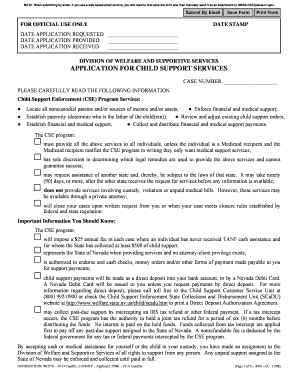
Get Application For Child Support Services - Nevada Division Of Welfare ... - Dwss Nv
How it works
-
Open form follow the instructions
-
Easily sign the form with your finger
-
Send filled & signed form or save
How to use or fill out the Application For Child Support Services - Nevada Division Of Welfare ... - Dwss Nv online
Filling out the Application For Child Support Services is a crucial step in securing child support and related services. This guide provides a clear, step-by-step overview of the online application process, ensuring that you complete the form accurately and efficiently.
Follow the steps to fill out the application effectively.
- Press the ‘Get Form’ button to access the application form and open it in your preferred editor.
- Begin by completing your personal information. Provide your full name, address, phone numbers, email address, and social security number. Ensure to answer all questions clearly.
- Fill out the medical and health insurance section. Indicate whether you and your children have health insurance and provide relevant details, including monthly costs and the insurance provider's information.
- Provide information about any public assistance received from the Division of Welfare and Supportive Services, including details regarding TANF cash assistance.
- Complete the section for each child, including their names, social security numbers, birthdates, and any relevant legal information regarding their parents.
- Complete the section regarding the noncustodial parent. Provide all requested information such as their name, address, phone number, and employment details.
- Enter information relating to the noncustodial parent's financial situation, including employment, income sources, and any health insurance they may have for the children.
- Fill out the payment history for the noncustodial parent, listing any child support amounts due and paid for each month available.
- Carefully read and sign the declaration, confirming that the information provided is accurate to the best of your knowledge. This is required on the designated pages.
- If any section requires further explanation, use additional sheets as needed and attach them to your application.
- Once all sections are complete, save your progress and proceed to submit the form as instructed. You can print, download, or share the completed document.
Take the next step towards securing child support by completing your application online.
Telephone Payment Information To pay by phone 24 hours a day 7 days a week, please call 1-855-288-2352 and follow the instructions. You will need to provide the non-custodial parent's name, social security number, UPI (case number) and payment information. Visa, MasterCard and Discover cards are accepted.
Industry-leading security and compliance
US Legal Forms protects your data by complying with industry-specific security standards.
-
In businnes since 199725+ years providing professional legal documents.
-
Accredited businessGuarantees that a business meets BBB accreditation standards in the US and Canada.
-
Secured by BraintreeValidated Level 1 PCI DSS compliant payment gateway that accepts most major credit and debit card brands from across the globe.


