Loading
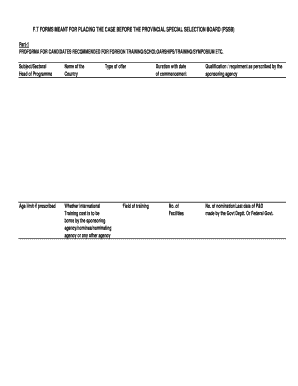
Get Ft Forms Meant For Placing The Case Before The Provincial
How it works
-
Open form follow the instructions
-
Easily sign the form with your finger
-
Send filled & signed form or save
How to fill out the FT FORMS MEANT FOR PLACING THE CASE BEFORE THE PROVINCIAL online
Filling out the FT FORMS for placement before the Provincial Special Selection Board can be a straightforward process when approached step by step. This guide aims to assist users in completing the online form accurately and efficiently.
Follow the steps to successfully complete the FT FORMS online.
- Click the ‘Get Form’ button to access the FT FORMS for placement before the Provincial Special Selection Board and open it for editing.
- Begin with Part 1 of the form. Fill in details such as the subject/sectoral head of the program, the name of the country, and the type of offer. Ensure that all information is correct and complete.
- Indicate whether there is an age limit prescribed for the training opportunity. Provide details on who will bear the international training costs – whether it is the sponsoring agency, nominee, or another agency.
- Specify the field of training and indicate the duration, including the date of commencement. This information helps clarify the context of the application.
- List the number of facilities being applied for and any qualifications or requirements as prescribed by the sponsoring agency.
- In the final part of Part 1, provide the number of nominations and the last date for submission as dictated by the government department or federal government.
- Proceed to Part 2 of the form. Enter the candidate's name alongside their father's name, designation with BPS, and place of position. Ensure this information is accurate to avoid delays.
- Fill in the candidate's age and date of birth. This information is crucial for eligibility verification.
- Describe the candidate's total government service and the date of commencement. This section helps demonstrate the applicant's experience.
- Include details regarding the candidate's seniority position, whether they are a regular employee, and any relevant disciplinary proceedings or anti-corruption inquiries against them.
- Provide the candidate's qualifications and particulars of any previous foreign training, including correct dates and duration.
- Finally, confirm whether the candidate has received the approval of their ACR grading for the last three years against any other foreign training facility, providing details if applicable.
- Once you have filled out all required fields, review the form for completeness. Save your changes, download, print, or share the form as needed.
Complete your FT FORMS online now to ensure a smooth submission process.
Related links form
Industry-leading security and compliance
US Legal Forms protects your data by complying with industry-specific security standards.
-
In businnes since 199725+ years providing professional legal documents.
-
Accredited businessGuarantees that a business meets BBB accreditation standards in the US and Canada.
-
Secured by BraintreeValidated Level 1 PCI DSS compliant payment gateway that accepts most major credit and debit card brands from across the globe.


