Loading
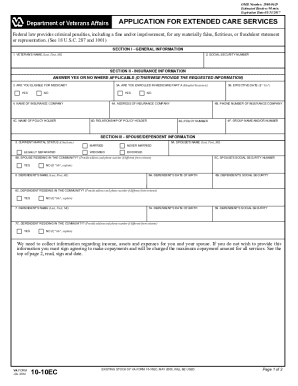
Get Va 10-10ec 2014-2026
How it works
-
Open form follow the instructions
-
Easily sign the form with your finger
-
Send filled & signed form or save
How to fill out the VA 10-10EC online
The VA 10-10EC form is essential for veterans applying for extended care services, helping to determine the amount of monthly copayment obligations. This guide provides step-by-step instructions to assist you in accurately completing this form online.
Follow the steps to easily complete the VA 10-10EC application online.
- Press the 'Get Form' button to access the VA 10-10EC application. This will enable you to fill out the form directly online.
- Proceed to Section II - Insurance Information. Indicate your Medicare and Medicaid eligibility, providing the necessary details as requested for each health insurance policy.
- Move on to Section III - Spouse/Dependent Information. Here, include your current marital status, spouse’s information, and dependent’s details if applicable.
- In Section IV - Fixed Assets, report your primary and other residences, as well as vehicles. Remember to follow instructions on which assets to include based on your care type.
- Section V - Liquid Assets requires you to disclose cash and other financial assets. Make sure to account for all liquid assets accurately as instructed.
- Now, in Section VI - Current Gross Income, provide your gross annual income details, ensuring you do not include dependent incomes.
- In Section VII - Deductible Expenses, report any allowable expenses that might affect your copayment. Follow the guidelines carefully to list all relevant expenses.
- Read Sections VIII, IX, and X regarding consent and privacy statements, making sure to sign where indicated. Attach any necessary documentation.
- Finally, submit your completed VA 10-10EC application along with required documentation to your local VA medical facility for processing. Make sure to keep a copy for your records.
Take the first step today and complete your VA 10-10EC form online to ensure your access to essential extended care services.
A 10% VA disability rating can entitle you to much-needed monthly compensation, access to VA health care, and related services. While it's a lower rating, it still provides essential help for veterans adjusting to life post-service. Completing the VA 10-10EC correctly is crucial for maximizing your benefits and ensuring ongoing support.
Industry-leading security and compliance
US Legal Forms protects your data by complying with industry-specific security standards.
-
In businnes since 199725+ years providing professional legal documents.
-
Accredited businessGuarantees that a business meets BBB accreditation standards in the US and Canada.
-
Secured by BraintreeValidated Level 1 PCI DSS compliant payment gateway that accepts most major credit and debit card brands from across the globe.


