Loading
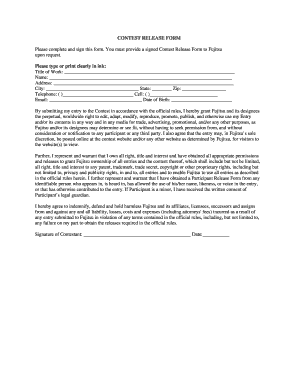
Get Fujitsu Contest Release Form
How it works
-
Open form follow the instructions
-
Easily sign the form with your finger
-
Send filled & signed form or save
How to fill out the Fujitsu Contest Release Form online
The Fujitsu Contest Release Form is a vital document for participants in the contest. Filling it out correctly ensures that your submission is accepted and your rights are protected. This guide provides clear, step-by-step instructions to help you complete the form online with ease.
Follow the steps to fill out the form accurately.
- Click ‘Get Form’ button to access the document and open it in the editor.
- In the first field, enter the title of your work. Ensure that it reflects the name you would like to associate with your entry.
- Next, provide your full name in the designated space. This should be your legal name as it will appear in any official documentation.
- Fill in your complete address, including street address, city, state, and zip code. This information helps Fujitsu verify your identity.
- Include your telephone number and cell number in the respective fields. Make sure these are current and accessible.
- Provide your email address, ensuring it is the one you frequently check. This is important for any correspondence regarding the contest.
- Input your date of birth in the specified format. This ensures that you meet any age requirements set by the contest rules.
- Read the agreement section carefully. By completing the form, you grant Fujitsu rights to your submission. Make sure you understand the implications of this.
- If there are any identifiable individuals in your entry, ensure that you have obtained their permission to use their likeness or voice. If the participant is a minor, confirm that a legal guardian has provided consent.
- Finally, sign and date the form at the designated space. This validates your agreement to the terms outlined.
- After completing all sections, save your changes. You may also choose to download, print, or share the form as needed.
Complete your Fujitsu Contest Release Form online to take part in the contest!
Filling out a release form is straightforward. For the Fujitsu Contest Release Form, start by collecting all pertinent information, including your contact details and any specifics related to the release. After filling it out, review the form to ensure accuracy before submission, as this step is vital to validate your release.
Industry-leading security and compliance
US Legal Forms protects your data by complying with industry-specific security standards.
-
In businnes since 199725+ years providing professional legal documents.
-
Accredited businessGuarantees that a business meets BBB accreditation standards in the US and Canada.
-
Secured by BraintreeValidated Level 1 PCI DSS compliant payment gateway that accepts most major credit and debit card brands from across the globe.


