Loading
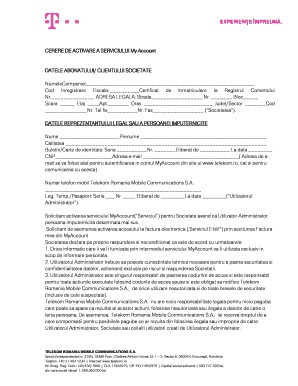
Get Cerere De Activare A Serviciului My Account Datele
How it works
-
Open form follow the instructions
-
Easily sign the form with your finger
-
Send filled & signed form or save
How to fill out the CERERE DE ACTIVARE A SERVICIULUI My Account DATELE online
This guide provides clear and comprehensive steps for filling out the CERERE DE ACTIVARE A SERVICIULUI My Account DATELE form online. By following these instructions, users can ensure a smooth and efficient completion of the activation request.
Follow the steps to successfully complete your My Account activation form.
- Click the ‘Get Form’ button to obtain the form and open it in the editor.
- Begin by filling in the company details, including the 'Numele Companiei' (Company Name) and 'Cod Inregistrare Fiscala' (Tax Registration Code). Ensure all information is accurate.
- Next, provide the legal address information under 'ADRESA LEGALA' (Legal Address), including street name, number, block, staircase, floor, apartment, city, county/sector, postal code, and landline number.
- Enter details for the legal representative or authorized person under 'DATELE REPREZENTANTULUI LEGAL' (Details of the Legal Representative), filling in their first name, last name, role, identification number, and the email address that will be used for My Account access.
- In the section about access requests, indicate whether you want to activate the My Account service and the E-bill service by checking the appropriate options.
- Review the declaration where the society agrees to the terms of use, ensuring understanding and compliance with the responsibilities outlined.
- Lastly, include the required signatures, company stamp, and date to validate the request. Make sure to attach a copy of the identification document of the authorized person.
- After completing the form, save changes, then download, print, or share the completed form as instructed.
Complete your My Account activation form online today for seamless service access.
Industry-leading security and compliance
US Legal Forms protects your data by complying with industry-specific security standards.
-
In businnes since 199725+ years providing professional legal documents.
-
Accredited businessGuarantees that a business meets BBB accreditation standards in the US and Canada.
-
Secured by BraintreeValidated Level 1 PCI DSS compliant payment gateway that accepts most major credit and debit card brands from across the globe.


