Loading
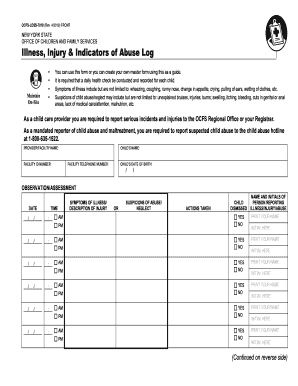
Get Daily Health Check Form
How it works
-
Open form follow the instructions
-
Easily sign the form with your finger
-
Send filled & signed form or save
How to fill out the Daily Health Check Form online
Filling out the Daily Health Check Form is an essential task for ensuring the health and safety of children in your care. This guide will provide you with a clear step-by-step process to complete the form online effectively.
Follow the steps to fill out the Daily Health Check Form online.
- Press the ‘Get Form’ button to access the Daily Health Check Form and open it in your preferred editor.
- Begin by entering the provider or facility name in the designated field. This identifies the child care establishment responsible for the child's care.
- Input the facility ID number in the appropriate slot. This number differentiates your facility from others in the system.
- Enter the child's name as recorded officially, ensuring accuracy for proper documentation.
- Fill in the facility telephone number. This allows for quick communication should any concerns arise.
- Provide the child's date of birth in the specified format, ensuring to follow the day/month/year layout.
- In the observation/assessment section, document the date of the assessment to ensure timely records.
- Record any symptoms of illness or descriptions of injuries. Include detailed observations such as coughing, runny nose, or any signs of injury.
- Specify the time of observation with AM or PM to clarify when symptoms or incidents were noted.
- If there are any suspicions of abuse or neglect, document these observations in the designated area, ensuring to note any concerning signs.
- Document actions taken in response to any health concerns or suspicions. This may include notifying parents or other relevant authorities.
- Indicate whether the child has been dismissed from care for health reasons by selecting 'Yes' or 'No' in the relevant section.
- Print your name and initials in the appropriate fields to authenticate the report. Ensure that each report is signed off appropriately.
- Once completed, save your changes. You may download, print, or share the filled-out form as necessary to maintain compliance and communication.
Complete your Daily Health Check Form online now to ensure the well-being of the children in your care.
You can insert line breaks in HTML with the <br> tag, which is equivalent to a carriage return on a keyboard.
Industry-leading security and compliance
US Legal Forms protects your data by complying with industry-specific security standards.
-
In businnes since 199725+ years providing professional legal documents.
-
Accredited businessGuarantees that a business meets BBB accreditation standards in the US and Canada.
-
Secured by BraintreeValidated Level 1 PCI DSS compliant payment gateway that accepts most major credit and debit card brands from across the globe.


