Loading
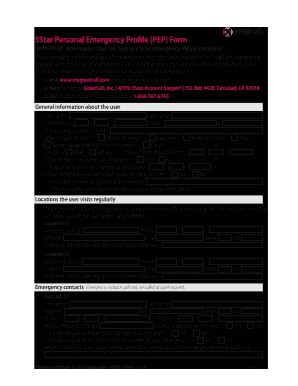
Get Greatcall 5star-ins-pp-v1
How it works
-
Open form follow the instructions
-
Easily sign the form with your finger
-
Send filled & signed form or save
How to fill out the GreatCall 5STAR-INS-PP-V1 online
Completing the GreatCall 5STAR-INS-PP-V1 is essential for ensuring that emergency responders have your vital information during a crisis. This guide offers a clear, step-by-step approach to accurately filling out the form online.
Follow the steps to successfully complete the GreatCall 5STAR-INS-PP-V1 online.
- Press the ‘Get Form’ button to access the form and launch it in your preferred editor.
- Fill in the basic information section, which includes your name, home phone, email, preferred language, ethnicity options, gender, and date of birth. Ensure that all entries are accurate as this information is crucial for emergency identification.
- Provide location details by listing frequently visited places. For each location, enter the name (e.g., ‘office’), address, city, state, zip code, phone number, and any additional information that may assist emergency responders, like security codes.
- In the emergency contacts section, fill out the details for up to two emergency contacts. Include their full names, relationships to you, addresses, phone numbers, and specify if they live with you. Also, indicate their authorization to make changes to your profile or call 5Star on your behalf.
- Provide medical information, including medications with their dosages and instructions. Also list any medical or physical conditions along with any allergies. This is crucial for medical personnel.
- Fill out your doctor’s and hospital information, including the doctor's full name, type of doctor, hospital name, address, phone number, and email to ensure timely access to your medical history.
- Lastly, if applicable, provide vehicle information such as year, make, model, color, and the license plate number for each vehicle you own.
- After completing all sections, review your entries for accuracy. You can then save the changes, download, print, or share the completed form as necessary.
Start completing the GreatCall 5STAR-INS-PP-V1 online today to ensure you're prepared for any emergency.
Analyst Summary: Greatcall Jitterbug Flip This is an interestingly different approach to a medical alert. This product is a "senior friendly" cell phone, but it has a button which lets you call the medical alert monitoring service (called 5 star) which is provided by the manufacturer (GreatCall).
Industry-leading security and compliance
US Legal Forms protects your data by complying with industry-specific security standards.
-
In businnes since 199725+ years providing professional legal documents.
-
Accredited businessGuarantees that a business meets BBB accreditation standards in the US and Canada.
-
Secured by BraintreeValidated Level 1 PCI DSS compliant payment gateway that accepts most major credit and debit card brands from across the globe.


