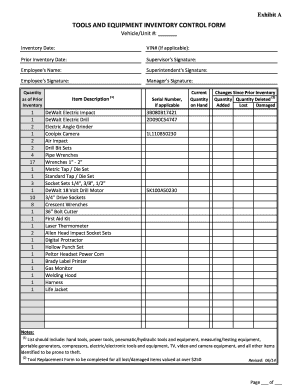
Get Exhibit A Tools And Equipment Inventory Control Form 2014-2025
How it works
-
Open form follow the instructions
-
Easily sign the form with your finger
-
Send filled & signed form or save
How to fill out the Exhibit A Tools and Equipment Inventory Control Form online
This guide provides clear, step-by-step instructions on how to complete the Exhibit A Tools and Equipment Inventory Control Form online. Whether you are familiar with forms or new to digital document management, you will find this guide supportive and straightforward.
Follow the steps to successfully complete the inventory control form.
- Click 'Get Form' button to obtain the form and open it in your preferred editor.
- Enter the vehicle or unit number in the designated field labeled 'Vehicle/Unit #:'. This helps identify the specific equipment being inventoried.
- Fill in the 'Inventory Date' to indicate when this inventory control is being conducted.
- If applicable, provide the Vehicle Identification Number (VIN#) in the corresponding field. This information is crucial for tracking purposes.
- Record the prior inventory date. This information will help in comparing current inventory levels with past records.
- Ensure to obtain and include the signatures required: Supervisor's signature, Employee's name, Superintendent's signature, Employee's signature, and Manager's signature. This ensures accountability and verification of the inventory.
- In the 'Quantity as of Prior Inventory' section, fill in the quantity of each item listed based on the previous inventory. Refer to the item description for accuracy.
- For each 'Item Description', provide a brief description of the tools and equipment being inventoried. Include all necessary items as indicated in the notes.
- Where required, fill in the 'Serial Number' for each applicable item. This will assist in tracking each piece of equipment.
- Update the current quantity on hand for each item in the 'Current Quantity on Hand' section. This should reflect the actual number of each tool or piece of equipment in your inventory.
- Record any changes since the prior inventory under 'Changes Since Prior Inventory'. This includes quantities added, lost, deleted, or damaged.
- Review your entries for accuracy and completeness. Ensure that all required fields are filled out correctly.
- Once all the sections are complete, you can save your changes, download the completed form, print it for your records, or share it with relevant stakeholders.
Complete your Exhibit A Tools and Equipment Inventory Control Form online today for efficient inventory management.
The inventory control form is a tool used to monitor and manage stock levels within a business. This form ensures that items are accounted for, helps prevent overstocking or stockouts, and aids in reordering processes. For effective inventory management, the Exhibit A Tools and Equipment Inventory Control Form is an excellent resource, providing a structured approach to tracking your tools and equipment.
Industry-leading security and compliance
-
In businnes since 199725+ years providing professional legal documents.
-
Accredited businessGuarantees that a business meets BBB accreditation standards in the US and Canada.
-
Secured by BraintreeValidated Level 1 PCI DSS compliant payment gateway that accepts most major credit and debit card brands from across the globe.


