Loading
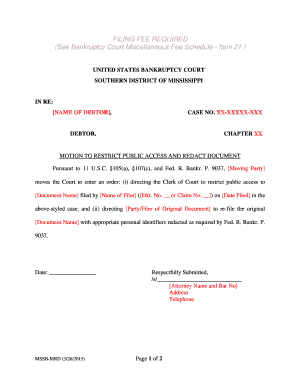
Get Motion To Restrict Public Access And Redact Document - Southern ... - Mssb Uscourts
How it works
-
Open form follow the instructions
-
Easily sign the form with your finger
-
Send filled & signed form or save
How to fill out the Motion To Restrict Public Access And Redact Document - Southern District of Mississippi online
This guide provides clear and supportive instructions on how to fill out the Motion To Restrict Public Access And Redact Document for the Southern District of Mississippi. Following these steps will help ensure that you successfully complete the form while maintaining the necessary confidentiality and compliance with legal requirements.
Follow the steps to fill out the form correctly and efficiently.
- Press the ‘Get Form’ button to obtain the form and open it in the editor. This will allow you to access the electronic version of the document easily.
- Begin by filling out the top section of the form with the name of the debtor and the case number. Ensure that this information matches what is listed on any related bankruptcy documents.
- In the body of the motion, identify the moving party clearly. Input the names as required and specify the document for which you are seeking to restrict public access.
- Provide details related to the court order you are requesting. This includes specifying the document name that requires redaction and the date it was filed.
- Review the requirements under 11 U.S.C. §105(a), §107(c), and Fed. R. Bankr. P. 9037, and ensure that your motion adheres to these guidelines by clearly stating the reasons for restricting access.
- In the certificate of service section, indicate the date on which you will provide a copy of the motion to the specified parties, ensuring you have a method of delivery documented.
- Finally, after filling in all required fields, save your changes. You will have the option to download, print, or share the completed form as needed.
Complete your motion online today to ensure the proper handling of sensitive information.
What Information Needs Redacting? Social security numbers. Driver's license or professional license numbers. Protected health information and other medical information. Financial documents and files. Proprietary information or trade secrets. Judiciary records.
Industry-leading security and compliance
US Legal Forms protects your data by complying with industry-specific security standards.
-
In businnes since 199725+ years providing professional legal documents.
-
Accredited businessGuarantees that a business meets BBB accreditation standards in the US and Canada.
-
Secured by BraintreeValidated Level 1 PCI DSS compliant payment gateway that accepts most major credit and debit card brands from across the globe.


