Loading
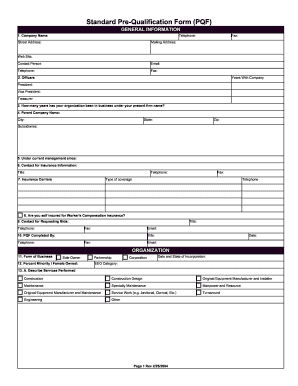
Get Standard Pre-qualification Form 2004-2026
How it works
-
Open form follow the instructions
-
Easily sign the form with your finger
-
Send filled & signed form or save
How to fill out the Standard Pre-Qualification Form online
Filling out the Standard Pre-Qualification Form is a crucial step in establishing your organization’s qualifications for various projects. This guide will provide detailed instructions to assist you in completing the form efficiently and accurately.
Follow the steps to fill out the form successfully.
- Press the ‘Get Form’ button to access the Standard Pre-Qualification Form and open it in your preferred online editor.
- Begin by entering your company information in the 'General Information' section. Include details such as your company name, telephone, and address. Ensure the accuracy of contact information to facilitate smooth communication.
- List the officers of your company along with their years with the company. This includes the president, vice president, and treasurer. Accurate representation of leadership is important for credibility.
- Indicate how many years your organization has been in business under its current name. This information helps to establish stability and experience.
- Complete the section regarding the parent company, if applicable. Fill in the name, city, state, and zip code accurately.
- Specify the management start date and provide a contact for insurance information, ensuring to include their title and contact information.
- In the insurance carriers' section, provide complete information about the types of coverage your company has. This is vital for assessing risk and understanding your company’s insurance standing.
- Answer whether your organization is self-insured for worker's compensation insurance. Include details if applicable.
- Fill in the contact details for requesting bids, including title, telephone, and email, ensuring to provide an accurate point of contact.
- Complete the remaining sections regarding business form, ownership percentages, service descriptions, work categories, and safety and health performance data. Pay close attention to accuracy and completeness.
- Once all sections are filled out, review the document for any errors or missing information. Corrections will ensure your submission is taken seriously.
- Finally, save your changes. You can download a copy of the completed form for your records, print a hard copy, or share the document online with relevant parties.
Take the next step in your project by completing the Standard Pre-Qualification Form online today.
qualification checklist outlines the information and documentation needed to successfully complete the prequalification process. This checklist typically includes items like proof of income, credit score details, and identification. Utilizing a standard prequalification form, along with this checklist, can streamline your application experience.
Industry-leading security and compliance
US Legal Forms protects your data by complying with industry-specific security standards.
-
In businnes since 199725+ years providing professional legal documents.
-
Accredited businessGuarantees that a business meets BBB accreditation standards in the US and Canada.
-
Secured by BraintreeValidated Level 1 PCI DSS compliant payment gateway that accepts most major credit and debit card brands from across the globe.


