Loading
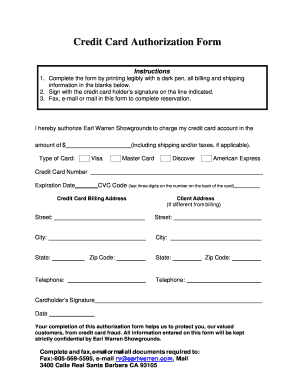
Get Earl Warren Showgrounds Credit Card Authorization Form
How it works
-
Open form follow the instructions
-
Easily sign the form with your finger
-
Send filled & signed form or save
How to fill out the Earl Warren Showgrounds Credit Card Authorization Form online
Filling out the Earl Warren Showgrounds Credit Card Authorization Form is a straightforward process that ensures the safe handling of your credit card information. This guide will provide you with easy-to-follow steps to complete the form online securely and efficiently.
Follow the steps to successfully complete the form online.
- Click ‘Get Form’ button to access the authorization form and open it in the designated online editor.
- Begin by entering the amount you authorize Earl Warren Showgrounds to charge your credit card, including any applicable shipping and taxes.
- Select the type of credit card you are using by marking the appropriate box for Visa, Master Card, Discover, or American Express.
- Input your credit card number ensuring each digit is correctly entered.
- Provide the expiration date of your credit card by selecting the month and year.
- Enter the CVC code, which is the last three digits found on the back of your credit card.
- Fill out the credit card billing address, including the street address, city, state, and zip code.
- If your billing address is different from the address of the client, provide the client address details in the designated section.
- Include your telephone number for contact purposes.
- Sign the form with the credit card holder’s signature where indicated.
- Finally, provide the date to confirm when you completed the authorization.
- Once all information is filled out accurately, save your changes. You can then download, print, or share the completed form as needed.
Complete your Earl Warren Showgrounds Credit Card Authorization Form online now!
It's crucial to handle the Earl Warren Showgrounds Credit Card Authorization Form with care to protect sensitive information. Store the completed forms securely, and ensure only authorized personnel can access them. Furthermore, dispose of any unused or outdated forms in a way that maintains confidentiality, such as shredding.
Industry-leading security and compliance
US Legal Forms protects your data by complying with industry-specific security standards.
-
In businnes since 199725+ years providing professional legal documents.
-
Accredited businessGuarantees that a business meets BBB accreditation standards in the US and Canada.
-
Secured by BraintreeValidated Level 1 PCI DSS compliant payment gateway that accepts most major credit and debit card brands from across the globe.


