Loading
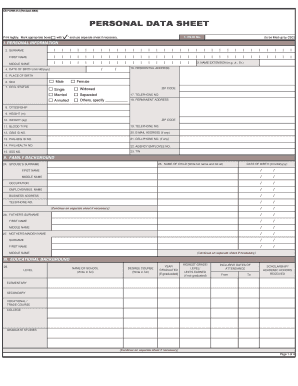
Get Civil Service Personal Data Sheet
How it works
-
Open form follow the instructions
-
Easily sign the form with your finger
-
Send filled & signed form or save
How to fill out the Civil Service Personal Data Sheet online
Filling out the Civil Service Personal Data Sheet online is a crucial step for individuals seeking employment in various government roles. This guide will walk you through the process, ensuring you provide accurate and complete information efficiently.
Follow the steps to complete your application form effectively.
- Press the ‘Get Form’ button to access the Civil Service Personal Data Sheet. This will open the form, allowing you to begin filling it out.
- Start with the personal information section. Fill in your first name, middle name, surname, and extension (if applicable). Provide your date of birth, place of birth, sex, and civil status. Ensure all entries are clear and legible.
- Next, in the citizenship section, indicate your citizenship status, followed by your height and weight metrics. Don’t forget to list your blood type and identification numbers associated with GSIS, Pag-IBIG, PhilHealth, SSS, and TIN.
- Move to the family background section. Input your spouse’s details, including their name, date of birth, occupation, employer name, and business address. Also, list children’s names and birthdays.
- Complete the educational background section by detailing your educational history, including school names, courses, date of attendance, and any academic honors received.
- In the civil service eligibility part, provide necessary details about any civil service examinations you have taken, including dates, ratings, and examination places.
- Document your work experience by listing your positions, employers, and tenures, starting from the most recent position. Include your monthly salary and any applicable salary grade information.
- If applicable, fill in any voluntary work or civic engagement you have participated in, including details of the organizations you worked with and the positions you held.
- Complete the training programs section by listing relevant seminars or workshops you’ve attended, noting the titles and attendance dates.
- Provide any additional information regarding special skills, hobbies, and non-academic distinctions in the other information section.
- Answer the questions regarding past employment, criminal history, and relationships related to positions in government as required.
- Finally, complete the reference section, ensuring the individuals listed are not related to you, and sign the form where indicated. Upload your ID picture within the specified dimensions to finalize the document.
- Save all changes you have made, and decide if you wish to download, print, or share your completed form.
Complete your Civil Service Personal Data Sheet online today to streamline your application process.
Related links form
The PDS must bear the signature of the employee and date of accomplishment at the bottom of every page. Entries in the PDS may be filled out through handwriting or via typewriter/computer. If handwritten, entries should be in block capital (e.g. PRINT) format using a pen. All information should be provided accurately.
Industry-leading security and compliance
US Legal Forms protects your data by complying with industry-specific security standards.
-
In businnes since 199725+ years providing professional legal documents.
-
Accredited businessGuarantees that a business meets BBB accreditation standards in the US and Canada.
-
Secured by BraintreeValidated Level 1 PCI DSS compliant payment gateway that accepts most major credit and debit card brands from across the globe.


