Loading
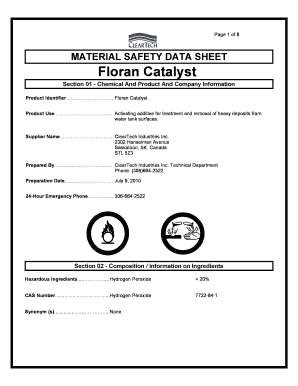
Get Material Safety Data Sheet Floran Catalyst
How it works
-
Open form follow the instructions
-
Easily sign the form with your finger
-
Send filled & signed form or save
How to fill out the MATERIAL SAFETY DATA SHEET Floran Catalyst online
Filling out the Material Safety Data Sheet (MSDS) for Floran Catalyst is essential for ensuring safety and compliance when handling this chemical. This guide provides a clear, step-by-step approach to accurately complete the form online, facilitating proper communication of hazards and safety measures.
Follow the steps to effectively complete the form.
- Press the ‘Get Form’ button to retrieve the form and open it in your chosen editing tool.
- Begin with Section 01 - Chemical Product and Company Information. Fill in the product identifier with 'Floran Catalyst' and describe its use as an activating additive for cleaning water tank surfaces. Provide the supplier information and ensure contact details are accurate.
- In Section 02 - Composition / Information on Ingredients, state the hazardous ingredient which is Hydrogen Peroxide with its CAS number '7722-84-1' if applicable.
- Proceed to Section 03 - Hazard Identification. Carefully enter the potential hazards linked to inhalation, skin contact, eye contact, and ingestion. Note the symptoms that may arise from exposure.
- For Section 04 - First Aid Measures, outline the first aid responses for inhalation, skin contact, eye contact, and ingestion. Be specific about the necessary immediate actions and follow-up care.
- In Section 05 - Fire Fighting Measures, report fire safety information, including conditions of flammability and special firefighting procedures.
- In Section 06 - Accidental Release Measures, describe the protocol for spills and leaks, including safety equipment required and containment procedures.
- In Section 07 - Handling and Storage, provide guidelines for safe handling, necessary equipment, and storage conditions.
- Fill out Section 08 - Personal Protection and Exposure Controls, recommending protective equipment for the eyes, respiratory system, skin, and other specific controls.
- In Section 09 - Physical and Chemical Properties, accurately complete all available physical data regarding the substance.
- In Section 10 - Stability and Reactivity, indicate stability under normal conditions and list known incompatibilities.
- Complete Section 11 - Toxicological Information with irritancy data and potential health effects.
- In Section 12 - Ecological Information, include any available data on environmental impact.
- Fill out Section 13 - Disposal Considerations, providing disposal methods in accordance with regulations.
- For Section 14 - Transportation Information, provide TDG classification and ensure all shipping information is clear.
- Ensure Section 15 - Regulatory Information reflects the proper classifications and required compliance standards.
- In Section 16 - Other Information, include any additional notes pertinent to safe handling and user responsibility.
- Once all sections are complete, save your changes, download the document, print a copy for your records, and share it as necessary with relevant parties.
Take the next step in ensuring safety by completing your documents online.
Section 12 - Ecological Information - contains ecological and ecotoxicological data for both terrestrial and aquatic environments. This section is designed to assist environmental stewardship, prevent harmful effects to the health of local ecosystems, and help businesses evaluate one product against another.
Industry-leading security and compliance
US Legal Forms protects your data by complying with industry-specific security standards.
-
In businnes since 199725+ years providing professional legal documents.
-
Accredited businessGuarantees that a business meets BBB accreditation standards in the US and Canada.
-
Secured by BraintreeValidated Level 1 PCI DSS compliant payment gateway that accepts most major credit and debit card brands from across the globe.


