Loading
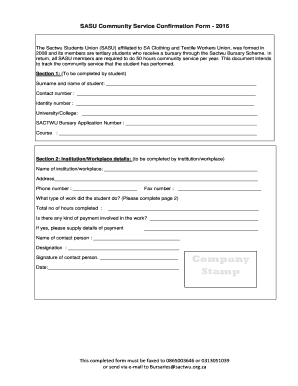
Get Sasu Community Service Confirmation Form
How it works
-
Open form follow the instructions
-
Easily sign the form with your finger
-
Send filled & signed form or save
How to fill out the Sasu Community Service Confirmation Form online
Filling out the Sasu Community Service Confirmation Form is an essential step for students involved in community service as part of their bursary requirements. This guide will walk you through each section of the form, providing clear instructions to ensure accurate completion.
Follow the steps to complete your form correctly.
- Click ‘Get Form’ button to obtain the form and open it in the editor.
- Begin by entering your surname and name in the designated field. Ensure that the information is accurate and matches your identification documents.
- Fill in your contact number. This should be a number where you can be easily reached for any follow-up questions.
- Provide your identity number. This information is necessary for identification and verification purposes.
- Indicate the name of your university or college. This helps to establish your affiliation with an educational institution.
- Enter your Sactwu bursary application number. This unique number links the form to your bursary status.
- Specify the course you are currently enrolled in. This information is needed to track your academic engagement.
- Next, move to the institution or workplace details section. Enter the name of the institution or workplace where you completed your service.
- Provide the address of the institution or workplace. Ensure the information is complete for proper verification.
- Fill in the phone number for the institution or workplace. This enables communication if verification is necessary.
- Complete the fax number if applicable, though this may not be essential for all institutions.
- Describe the type of work you did during your community service. Be specific to give context and clarity.
- Enter the total number of hours you completed. Make sure this matches any records or logs you have kept.
- Indicate if there was any payment involved in your community service work. If yes, provide details as instructed.
- Fill in the name and designation of the contact person at the institution or workplace. This should be someone who can confirm your service.
- Obtain the contact person’s signature and the date of signing. This signature verifies the completion of your duties.
- Ensure the company stamp is included if required, as this adds legitimacy to the document.
- Finally, save your changes and download, print, or share the form as needed. Ensure that all required copies are submitted to the appropriate channels.
Complete your document online now to ensure timely processing of your community service confirmation.
Related links form
Industry-leading security and compliance
US Legal Forms protects your data by complying with industry-specific security standards.
-
In businnes since 199725+ years providing professional legal documents.
-
Accredited businessGuarantees that a business meets BBB accreditation standards in the US and Canada.
-
Secured by BraintreeValidated Level 1 PCI DSS compliant payment gateway that accepts most major credit and debit card brands from across the globe.


