Loading
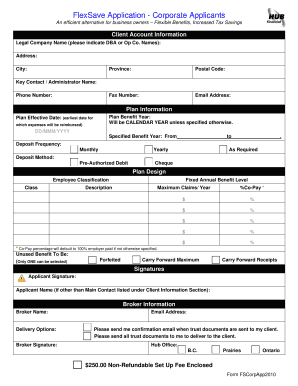
Get Flexsave Application - Corporate Applicants - Canadainsuranceplan
How it works
-
Open form follow the instructions
-
Easily sign the form with your finger
-
Send filled & signed form or save
How to fill out the FlexSave Application - Corporate Applicants - Canadainsuranceplan online
Filling out the FlexSave Application for corporate applicants is a crucial step for business owners seeking flexible benefits and increased tax savings. This guide will provide you with clear and step-by-step instructions to ensure that you complete the application accurately and efficiently.
Follow the steps to successfully complete your application.
- Click ‘Get Form’ button to access the FlexSave Application and open it for editing.
- Begin by filling out the 'Client Account Information' section. Include your legal company name, any DBA or operating company names, along with your address, city, province, postal code, phone number, fax number, and email address.
- Specify the plan effective date and the plan benefit year in the designated fields. The benefit year will default to a calendar year unless specified otherwise.
- Identify the key contact or administrator for the plan by providing their name in the appropriate field.
- In the 'Plan Information' section, detail which expenses will be reimbursed. Indicate the dates for the specified benefit year and the deposit frequency, choosing from options such as monthly, yearly, pre-authorized debit, cheque, or as required.
- Select the deposit method in which you prefer to receive reimbursements.
- Proceed to the 'Plan Design' section. Fill out the employee classification, including class description, fixed annual benefit level, and the maximum claims per year, along with the co-pay percentage if applicable.
- Decide on how unused benefits will be handled by selecting either 'Forfeited' or 'Carry Forward Maximum'. Only one option can be selected, and if you choose carry forward, specify the percentage.
- Provide the necessary signatures in the 'Signatures' section. Enter the applicant's signature and name if different from the main contact listed.
- Complete the 'Broker Information' section by entering the broker's name, email address, and details about the delivery options included.
- Finally, check all the information for accuracy. Once finished, save changes, download, print, or share the completed FlexSave Application as needed.
Take the next step in managing your benefits by completing and submitting your documents online.
Q: How is FlexSave™ administered? The employee pays for the health and dental treatments. Claim forms are then submitted to HUB Financial. Once the claim has been verified by HUB as qualifying, and funded by the employer, the employee will be reimbursed directly.
Industry-leading security and compliance
US Legal Forms protects your data by complying with industry-specific security standards.
-
In businnes since 199725+ years providing professional legal documents.
-
Accredited businessGuarantees that a business meets BBB accreditation standards in the US and Canada.
-
Secured by BraintreeValidated Level 1 PCI DSS compliant payment gateway that accepts most major credit and debit card brands from across the globe.


