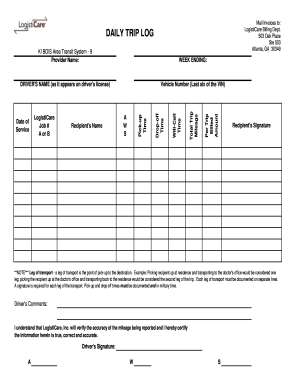
Get Logisticare Daily Trip Log
How it works
-
Open form follow the instructions
-
Easily sign the form with your finger
-
Send filled & signed form or save
How to fill out the LogistiCare Daily Trip Log online
Completing the LogistiCare Daily Trip Log online is essential for ensuring accurate billing and tracking of transportation services. This guide provides clear, step-by-step instructions to help users efficiently fill out the various sections of the form.
Follow the steps to complete your daily trip log accurately.
- Press the ‘Get Form’ button to access the LogistiCare Daily Trip Log and open it for editing.
- Fill in the 'Job #' field with the specific job number assigned for this trip. Indicate whether it is an 'A' or 'B' job.
- Enter the recipient's name in the designated field to ensure correctness in billing.
- Document the per trip billed amount associated with this service in the appropriate section.
- Specify the date of service by entering it in the required format. Ensure it accurately reflects the day the service was provided.
- Calculate and input the total trip mileage for the journey completed.
- Record the vehicle number by entering the last six digits of the Vehicle Identification Number (VIN).
- Indicate the will-call time, which is the scheduled time for the recipient's pick-up.
- Complete the driver's name field with the name as it appears on the driver's license.
- Fill in the drop-off time, ensuring that it is written in military time for accuracy.
- Specify the week ending date in compliance with documentation requirements.
- Document the pick-up time in military format, noting the precise time when the recipient is picked up.
- While documenting the transport, remember to recognize each leg of transport correctly. Use separate lines for each leg, ensuring the pick-up and drop-off times are recorded.
- Request the recipient's signature for each leg of the transport to verify their consent and presence during the trip.
- Include any driver comments in the remarks section to provide additional context or details about the trip.
- Finally, certify the accuracy of the information by signing in the appropriate space, ensuring that all fields are filled. The document can then be saved, downloaded, printed, or shared as needed.
Complete your LogistiCare Daily Trip Log online today to ensure seamless service and billing!
To show proof of mileage for reimbursement, maintain a detailed LogistiCare Daily Trip Log that records every trip accurately. Include the date, start and end points, purpose of the trip, and total miles driven. You can also attach receipts for any related expenses, such as fuel or tolls, to reinforce your claim. Providing robust documentation will help ensure you receive the reimbursement you deserve without delays.
Industry-leading security and compliance
-
In businnes since 199725+ years providing professional legal documents.
-
Accredited businessGuarantees that a business meets BBB accreditation standards in the US and Canada.
-
Secured by BraintreeValidated Level 1 PCI DSS compliant payment gateway that accepts most major credit and debit card brands from across the globe.


