Loading
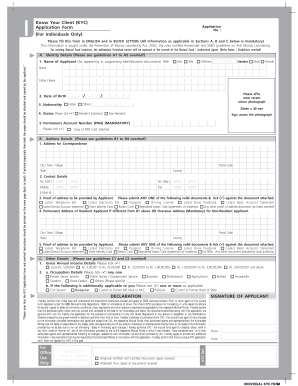
Get Kyc Application Form
How it works
-
Open form follow the instructions
-
Easily sign the form with your finger
-
Send filled & signed form or save
How to fill out the KYC Application Form online
Filling out the Know Your Client (KYC) Application Form online is a crucial step in complying with regulatory requirements for identity verification. This guide will provide you with clear, step-by-step instructions on how to complete the KYC Application Form efficiently and accurately.
Follow the steps to complete your KYC Application Form.
- Click ‘Get Form’ button to obtain the KYC Application Form. This will allow you to open the form in your preferred document editor.
- Begin by filling in your identity details in Section A. Ensure to complete all mandatory fields such as your name, father’s name, date of birth, nationality, and select your gender. Affix your most recent color photograph in the specified area.
- Proceed to Section B, where you will provide your address details. Fill in your correspondence address and ensure that the proof of address documentation is submitted according to the guidelines specified. List your contact information, including telephone and email.
- For Section C, indicate your gross annual income and select your occupation. Make sure to clarify if any additional roles apply to you as mentioned.
- Review the declaration section carefully. Ensure you understand and agree with all terms before signing your name.
- After completing the application, save any changes made to the document. Consider downloading a copy or printing it out for your records.
- Once completed, you can submit the KYC Application Form along with all necessary supporting documents at a designated Point of Service (PoS).
Start filling out your KYC Application Form online today to ensure compliance and facilitate your investment activities.
You can access your KYC details online by logging into your bank's online banking portal. Look for the section dedicated to KYC or account verification. If you have completed the KYC Application Form, you may find your details readily available for review in your account settings or dashboard.
Industry-leading security and compliance
US Legal Forms protects your data by complying with industry-specific security standards.
-
In businnes since 199725+ years providing professional legal documents.
-
Accredited businessGuarantees that a business meets BBB accreditation standards in the US and Canada.
-
Secured by BraintreeValidated Level 1 PCI DSS compliant payment gateway that accepts most major credit and debit card brands from across the globe.


