Loading
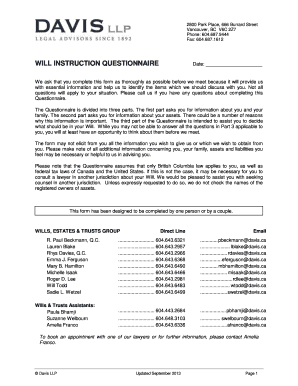
Get Davis Llp Will Instruction Questionnaire 2013-2025
How it works
-
Open form follow the instructions
-
Easily sign the form with your finger
-
Send filled & signed form or save
How to fill out the Davis LLP Will Instruction Questionnaire online
Completing the Davis LLP Will Instruction Questionnaire online is an essential step in preparing for your estate planning. This guide will walk you through each section of the form, providing clear instructions to help you submit accurate and complete information.
Follow the steps to successfully complete the questionnaire.
- Click the ‘Get Form’ button to access the Davis LLP Will Instruction Questionnaire and open it for editing.
- Begin with Part 1, where you will provide your personal information. This includes your full name, address, occupation, and date of birth. Ensure that you complete all mandatory fields marked with an asterisk.
- Next, provide details about your spouse or partner, if applicable, in the corresponding section. This includes their full name, occupation, and date of birth.
- In Part 3, outline your desires regarding your Will by identifying whom you would like to appoint as executors or trustees, guardians for any children, and any personal effects you wish to leave to specific individuals.
- Move to Part 2, which involves detailing your assets and liabilities. Be thorough in describing each asset, its estimated value, and any associated debts. Eliminate any ambiguity by providing as much detail as possible.
- If you wish to make specific gifts, such as cash legacies or charitable donations, ensure that you fill out those sections completely to avoid confusion.
- Once you have filled out the questionnaire, review all sections for accuracy and completeness. Address any sections that may be unclear or incomplete.
- Finally, save your changes. You may choose to download, print, or share your completed questionnaire as required.
Start filling out your Davis LLP Will Instruction Questionnaire online today to ensure your wishes are documented and legally valid.
To write a will properly, start by clearly stating your full name and declaring the document as your will. List your assets, specify beneficiaries, and appoint an executor. The Davis LLP Will Instruction Questionnaire offers a step-by-step guide to creating a comprehensive and legally sound will, ensuring all essential elements are included.
Industry-leading security and compliance
US Legal Forms protects your data by complying with industry-specific security standards.
-
In businnes since 199725+ years providing professional legal documents.
-
Accredited businessGuarantees that a business meets BBB accreditation standards in the US and Canada.
-
Secured by BraintreeValidated Level 1 PCI DSS compliant payment gateway that accepts most major credit and debit card brands from across the globe.


