Loading
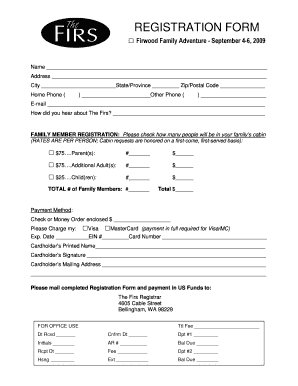
Get Firs Form
How it works
-
Open form follow the instructions
-
Easily sign the form with your finger
-
Send filled & signed form or save
How to fill out the Firs Form online
Filling out the Firs Form online is a straightforward process designed to register for a family adventure event. This guide offers step-by-step instructions to ensure you complete the form accurately and efficiently.
Follow the steps to complete your registration seamlessly.
- Click ‘Get Form’ button to obtain the form and open it in the editor.
- Provide your name in the designated field. Ensure it is spelled correctly to avoid any registration issues.
- Fill in your address accurately, including street address, city, state or province, and zip or postal code.
- Enter your home phone number and any alternative phone numbers where you can be reached.
- Insert your email address in the corresponding field for communication purposes.
- Indicate how you heard about The Firs by filling the respective section.
- In the family member registration section, check the number of people in your family’s cabin. Select the appropriate rates based on the categories of parents, additional adults, and children.
- Calculate the total number of family members and the total amount due based on the selected rates.
- Select your payment method. If paying by check or money order, indicate the amount enclosed. Alternatively, provide your credit card information, including the type of card, expiration date, and card number.
- Sign and print your name as the cardholder in the designated areas.
- Complete the cardholder’s mailing address if it differs from the registration address.
- Once all information is accurately filled out, you can save changes or download the form for your records before submitting it as instructed.
Complete your documents online today and ensure a seamless registration experience!
A Taxpayer can register for e-filing by obtaining e-filing access form from FIRS Website or the FIRS Tax Office where Taxpayer affairs are handled. The form must be duly completed and submitted to the Tax Office where the tax file is domiciled through email or hand delivery.
Industry-leading security and compliance
US Legal Forms protects your data by complying with industry-specific security standards.
-
In businnes since 199725+ years providing professional legal documents.
-
Accredited businessGuarantees that a business meets BBB accreditation standards in the US and Canada.
-
Secured by BraintreeValidated Level 1 PCI DSS compliant payment gateway that accepts most major credit and debit card brands from across the globe.


