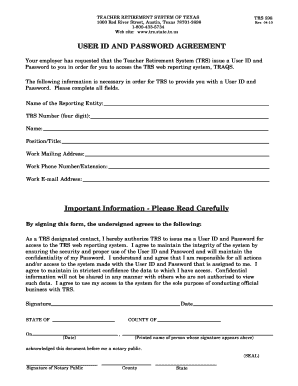
Get Trs Form 598_user Id And Password Agreement - Trs State Tx
How it works
-
Open form follow the instructions
-
Easily sign the form with your finger
-
Send filled & signed form or save
How to fill out the TRS Form 598_User ID And Password Agreement - Trs State Tx online
Filling out the TRS Form 598_User ID And Password Agreement is a crucial step for accessing the Teacher Retirement System web reporting system. This guide provides a clear, step-by-step approach to help users complete the form accurately and efficiently.
Follow the steps to complete your TRS Form 598 online.
- Click the ‘Get Form’ button to obtain the form and open it in the document editor.
- Fill in the 'Name of the Reporting Entity' field with the official name of the organization you represent.
- Enter the 'TRS Number' (a four-digit identifier). This number is assigned to your organization and is essential for proper identification.
- Provide your 'Name' exactly as it appears in your identification documents.
- In the 'Position/Title' section, state your current job title or position within the organization.
- Complete the 'Work Mailing Address' with the full address where you can be contacted.
- Input your 'Work Phone Number/Extension,' ensuring it is a valid number where you can receive calls.
- Fill in the 'Work E-mail Address' to ensure reliable electronic communication.
- Read the important information section carefully, ensuring you understand your responsibilities regarding the User ID and Password.
- Sign the form where indicated, affirming your agreement to the terms outlined.
- Date the form by entering the current date next to your signature.
- If required, complete the section regarding acknowledgment by a notary public, ensuring compliance with the necessary legal formalities.
- Once all fields are completed, review the information for accuracy before saving your changes, downloading the document, printing it, or sharing it as needed.
Complete your TRS Form 598_User ID And Password Agreement online today to ensure your access to the TRS web reporting system.
To verify employment for the Teacher Retirement System of Texas, you need to contact your previous school district directly. They can assist you in obtaining the necessary documentation for your retirement application. Additionally, you can explore resources like USLegalForms to streamline your verification process. The TRS Form 598_User ID And Password Agreement - Trs State Tx can help facilitate access to your records.
Industry-leading security and compliance
-
In businnes since 199725+ years providing professional legal documents.
-
Accredited businessGuarantees that a business meets BBB accreditation standards in the US and Canada.
-
Secured by BraintreeValidated Level 1 PCI DSS compliant payment gateway that accepts most major credit and debit card brands from across the globe.


