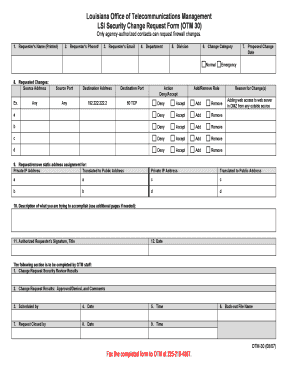
Get Firewall Change Request Form
How it works
-
Open form follow the instructions
-
Easily sign the form with your finger
-
Send filled & signed form or save
How to fill out the Firewall Change Request Form online
Completing the Firewall Change Request Form online is essential for managing changes to firewall settings efficiently. This guide provides step-by-step instructions to help users accurately fill out the form with confidence.
Follow the steps to complete the firewall change request form online.
- Click ‘Get Form’ button to obtain the form and open it in your preferred editor.
- Begin by entering the requester's name in printed format. This should be the name of the individual submitting the request.
- Provide the requester's phone number for any follow-up communication.
- Enter the requester's email address to ensure proper correspondence regarding the request.
- Specify the department that the requester belongs to. This information helps identify the origin of the request.
- Indicate the division within the department. This further clarifies the context of the request.
- Select the change category from the options provided, identifying whether the change is normal or an emergency.
- Detail the requested changes, including source addresses, destination addresses, and ports as needed. Specify whether the action is to deny or accept.
- For proposed change dates, enter the date on which the changes should take effect.
- Discuss the reason for the requested changes, explaining why adjustments to the firewall settings are necessary.
- Include a thorough description of the intended accomplishment. If more space is needed, utilize additional pages.
- Provide the authorized requester's signature, including their title, to validate the request.
- Enter the date on which the form is signed.
- Once all fields are completed, review the form for accuracy before saving changes, downloading, printing, or sharing it as required.
Complete your firewall change request form online today to ensure your changes are processed efficiently.
The firewall change management process is a systematic method for planning, implementing, and reviewing changes to firewall configurations. It typically includes submitting a Firewall Change Request Form for approval and tracking all modifications. By following this process, you ensure compliance with security policies and maintain a secure network environment. Regular reviews also help improve overall firewall management.
Industry-leading security and compliance
-
In businnes since 199725+ years providing professional legal documents.
-
Accredited businessGuarantees that a business meets BBB accreditation standards in the US and Canada.
-
Secured by BraintreeValidated Level 1 PCI DSS compliant payment gateway that accepts most major credit and debit card brands from across the globe.


