Loading
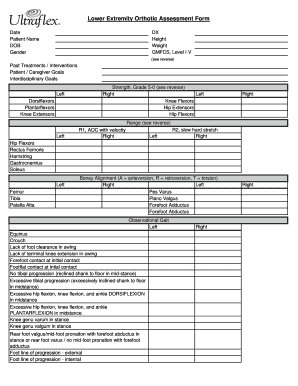
Get Lower Extremity Orthotic Assessment Form
How it works
-
Open form follow the instructions
-
Easily sign the form with your finger
-
Send filled & signed form or save
How to fill out the Lower Extremity Orthotic Assessment Form online
Filling out the Lower Extremity Orthotic Assessment Form accurately is essential for effective orthotic assessment and intervention. This guide will provide you with clear, step-by-step instructions to navigate the online process with confidence.
Follow the steps to complete the form effectively.
- Use the 'Get Form' button to access the Lower Extremity Orthotic Assessment Form and open it in the designated editor.
- Begin by entering the patient's name and date of birth. Ensure that all personal information is accurate, as it will be used for identification purposes.
- Indicate the patient's gender. This information is critical for appropriate assessments and interventions.
- Document the diagnosis (DX). It is vital to provide complete and precise medical information for effective evaluation.
- Enter the patient’s height and weight. These metrics are essential for custom orthotic fittings.
- Assess the Gross Motor Function Classification System (GMFCS) level of the patient, selecting from Levels I-V as outlined in the form.
- Outline any past treatments or interventions the patient has received. This section helps the reviewing clinician understand the patient’s history and current needs.
- Identify the patient's and caregiver's goals. This ensures that the orthotic solution aligns with the user's expectations and needs.
- Fill in interdisciplinary goals to promote comprehensive treatment strategies across various health professionals.
- Evaluate and document strength for various muscle groups. Use the provided scale (Grade 5-0) to indicate the patient’s muscle performance.
- Record the range of motion details as specified in the form, documenting both dynamic and static ranges as necessary.
- Evaluate and note any bony alignment issues and observational gait patterns by following the prompts in the corresponding sections.
- Review the entire completed form for accuracy. Once satisfied, save the changes, and choose to download, print, or share the form as needed.
Complete your assessment efficiently by filling out the Lower Extremity Orthotic Assessment Form online today.
Orthotics Assessment will include a detailed history, gait observation (pattern of walking), orthopaedic testing, gait analysis by using a gait scan which scans the foot, maps foot pressure and produces a 3D image to make your custom orthotics.
Industry-leading security and compliance
US Legal Forms protects your data by complying with industry-specific security standards.
-
In businnes since 199725+ years providing professional legal documents.
-
Accredited businessGuarantees that a business meets BBB accreditation standards in the US and Canada.
-
Secured by BraintreeValidated Level 1 PCI DSS compliant payment gateway that accepts most major credit and debit card brands from across the globe.


