Loading
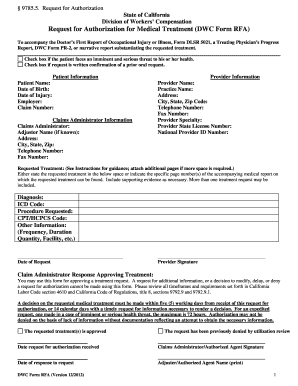
Get Ca Dwc Form Rfa 2012
How it works
-
Open form follow the instructions
-
Easily sign the form with your finger
-
Send filled & signed form or save
How to fill out the CA DWC Form RFA online
Filling out the CA DWC Form RFA online can streamline the process of requesting authorization for medical treatment. This guide provides clear and detailed instructions to help you complete each section of the form effectively.
Follow the steps to complete the CA DWC Form RFA online.
- Press the ‘Get Form’ button to obtain the form and open it in the editor.
- Begin by entering the patient information. This includes the patient's name, date of birth, date of injury, employer, and claim number. Ensure that all details are accurate to avoid delays.
- Fill out the claims administrator information. Include the claims administrator's name, adjustor name (if known), address, city, state, zip code, telephone number, and fax number.
- Provide the provider information, including the provider's name, practice name, address, city, state, zip code, telephone number, fax number, specialty, state license number, and National Provider ID number.
- In the requested treatment section, clearly state the requested treatment or reference the specific page number(s) from the accompanying medical report. Include diagnosis, ICD code, procedure requested, CPT/HCPCS code, and any other necessary information such as frequency, duration, and quantity.
- Check the appropriate boxes for expedited review if the patient faces an imminent and serious health threat or to confirm if the request is written confirmation of a prior oral request.
- Sign and date the form at the end to validate your request. Ensure all information is complete and accurate before submission.
- Once completed, you can save your changes, download, print, or share the form as needed. Ensure to follow submission guidelines for the claims administrator.
Complete your CA DWC Form RFA online to ensure timely processing of your medical treatment authorization.
Get form
Experience a faster way to fill out and sign forms on the web. Access the most extensive library of templates available.
The injured employee is typically the one responsible for filling out the DWC 1 form. However, employers may assist in the process to ensure all information is accurate and complete. Ensuring the form is filled out correctly is essential for a successful claim, and leveraging the CA DWC Form RFA can provide additional guidance.
Get This Form Now!
Use professional pre-built templates to fill in and sign documents online faster. Get access to thousands of forms.
Industry-leading security and compliance
US Legal Forms protects your data by complying with industry-specific security standards.
-
In businnes since 199725+ years providing professional legal documents.
-
Accredited businessGuarantees that a business meets BBB accreditation standards in the US and Canada.
-
Secured by BraintreeValidated Level 1 PCI DSS compliant payment gateway that accepts most major credit and debit card brands from across the globe.


